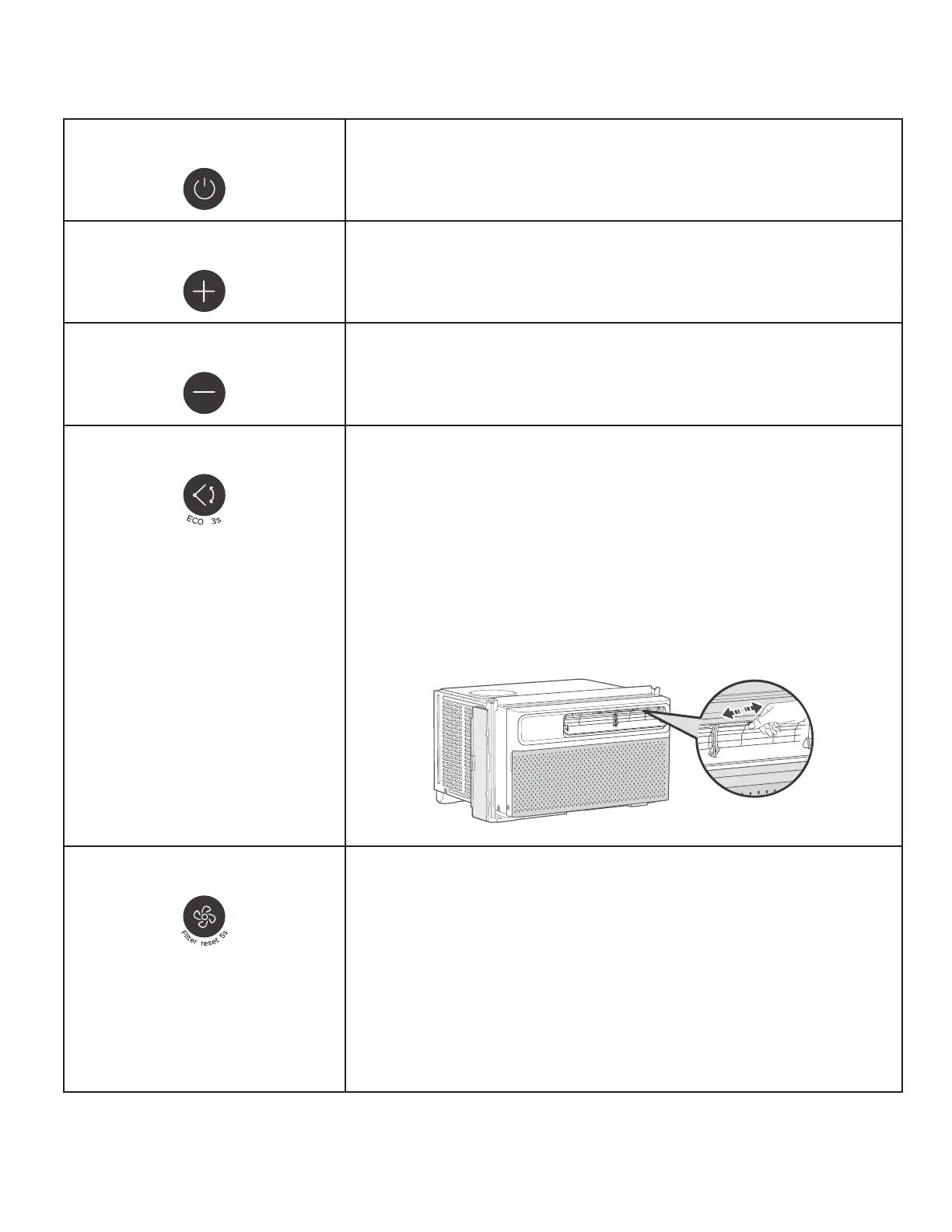40
Operaciones Generales
Energía
Encendido y apago del aire acondicionado
Aumentar
Presione para aumentar la temperatura en 1°F/°C.
Disminuir
Presione para disminuir la temperatura en 1°F/°C.
Movimiento/oscilación
Presione para que el ventilador oscile hacia arriba y hacia abajo.
Mientras se mueve, presione de nuevo para detener la ventilación en el
ángulo deseado.
Mantenga presionado durante 3segundos para activar/desactivar el
modo Eco (ecológico).
Nota: Para ajustar la dirección del flujo de aire horizontalmente, mueva
manualmente las palancas ubicadas en la parte superior de la salida de
aire de lado a lado.Además, no ajuste la ventilación vertical grande a
mano, pues podría causar daños.
Velocidad del ventilador
Ajustar la velocidad del ventilador
Presione varias veces para ajustar la velocidad del ventilador
entre baja, media, alta y automática.
Reiniciar el recordatorio del filtro
Mantenga pulsado durante 5segundos para reiniciar el
recordatorio del filtro.
Para limpiar el filtro, consulte la sección de mantenimiento de
este manual.