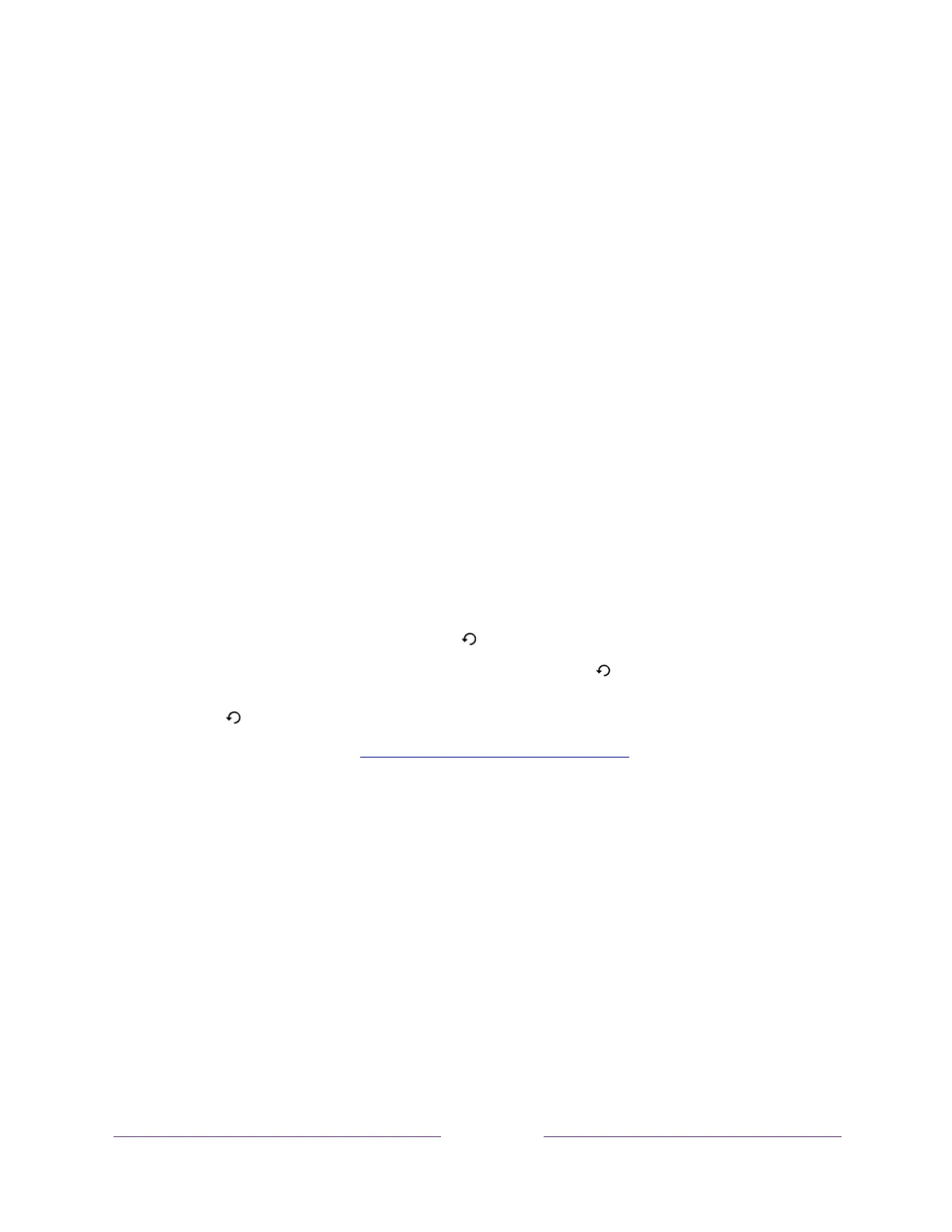!
Watching Antenna TV channels
Select the Antenna TV tile in the Home screen. Your TV remembers the last channel you watched and
starts with that channel playing.
Changing channels
To change channels, you can do any of the following:
• Press the UP arrow to change to the next higher channel.
• Press the DOWN arrow to change to the next lower channel.
• Press the LEFT arrow to display the channel list (in non-connected mode) or Smart Guide (in
connected mode), and then press the arrow keys to select the channel or show you want to
watch. Press REWIND and FAST FORWARD to move through the list one page at a time.
When you’ve highlighted the channel or show you want to watch, press OK. (If you decide you
don’t want to change channels, press the BACK button).
• Only if Live TV Pause is not enabled, press to jump to the previous channel. Press again to
return to the channel you were watching before you pressed .
Note: If the button is not available on your remote, you can use this feature in the Roku mobile
app. For more information, see Getting and using the Roku mobile app.