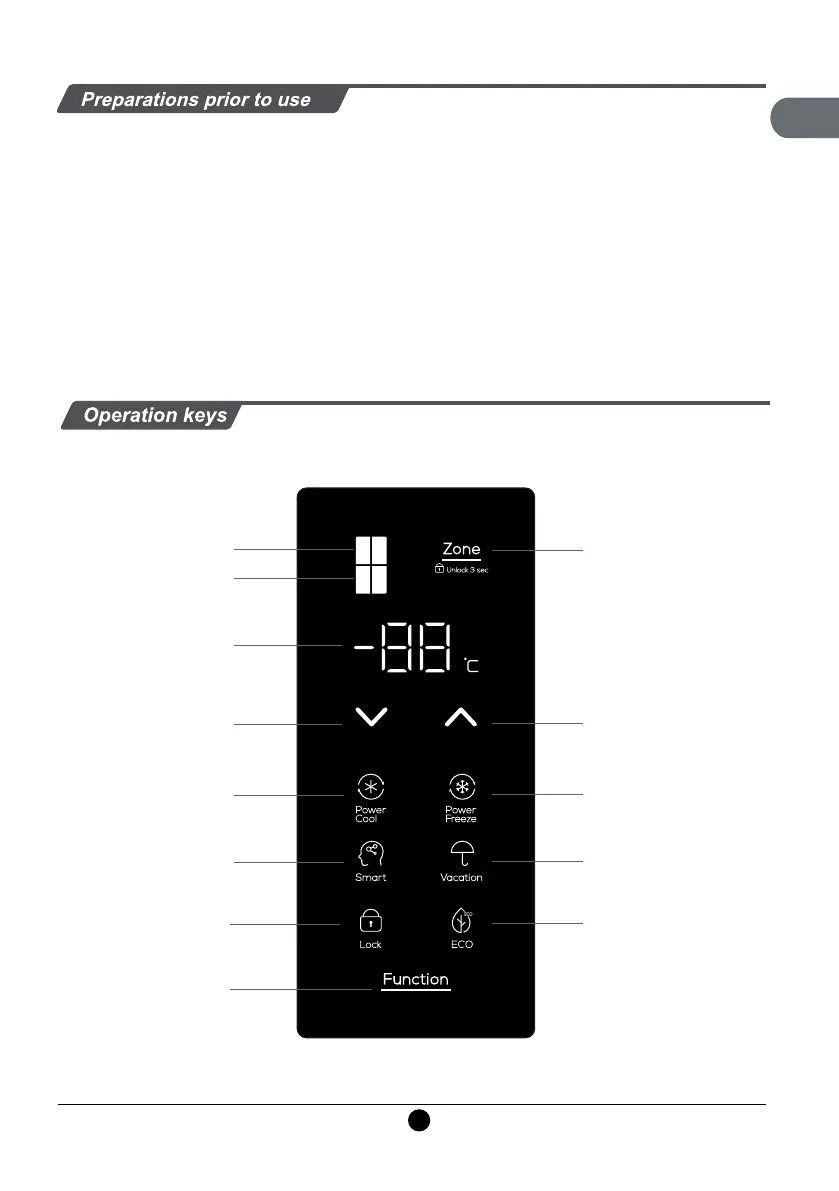EN
The appliance should be located in the coolest area of the room, away from heat producing appliances or
heating ducts, and out of the direct sunlight.
Let hot foods cool to room temperature before placing in the appliance. Overloading the appliance forces the
compressor to run longer. Foods that freeze too slowly may lose quality, or spoil.
Be sure to wrap foods properly, and wipe containers dry before placing them in the appliance. This cuts down
on frost build-up inside the appliance.
Appliance storage bin should not be lined with aluminum foil, wax paper, or paper toweling. Liners interfere with
cold air circulation, making the appliance less efficient.
Organize and label food to reduce door openings and extended searches. Remove as many items as needed
at one time, and close the door as soon as possible.
Please refer to the product introduction picture on page 5 for the placement of accessories.
8
Refrigerating Chamber
Freezing Chamber
Temperature Display
Temperature Down Button
Fast Cooling Mode
Smart Mode
Child Lock Mode
Function Selection
Temperature Up Button
Fast Freezing Mode
Holiday Mode
Energy Saving Mode
Fridge/Freezer Temperature
Zone Choose Button
