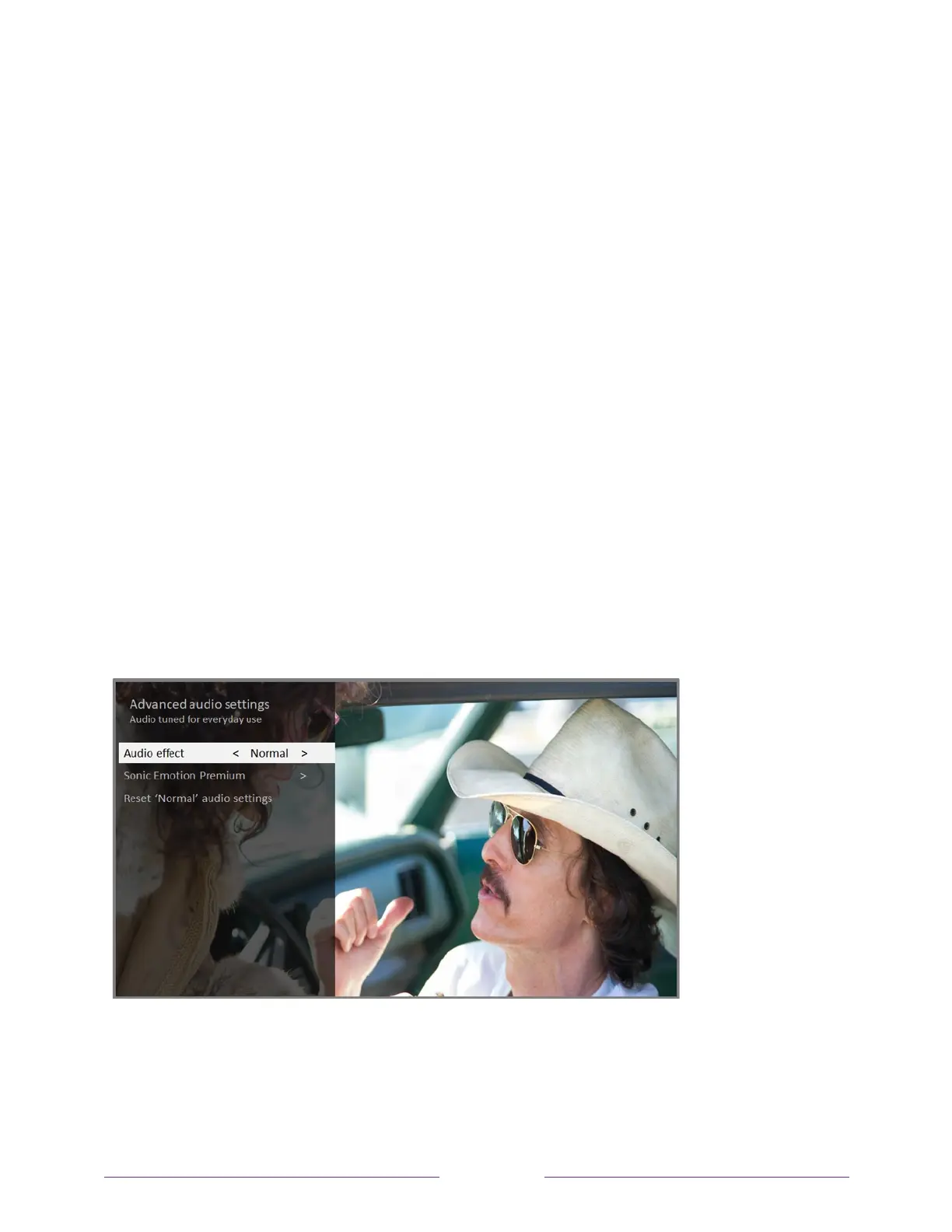• Dialog Clarity – Available only when DTS TruSurround is On. Choose among Low,
Medium, and High settings to improve the clarity of dialog when you are using
the TruSurround feature.
• TruVolume – Minimizes annoying volume fluctuations in programs.
• Reset audio settings – Returns DTS TruSurround, Dialog Clarity, and TruVolume
settings, to their default settings for the selected Audio effect.
Advanced audio settings – Sonic Emotion Premium
(select models only)
This topic describes the Advanced audio settings menu for TV models with Sonic
Emotion Premium. Sonic Emotion Premium is an audio technology that enables your
TV to produce a more immersive sound experience. Each TV input has separate
settings for fine tuning sound quality. All of the settings in this menu apply only to the
currently-selected input. To use the Advanced audio settings menu, first press Þ to
display the Options menu. Then select Advanced audio settings.
Advanced audio settings menu for models with Sonic Emotion Premium