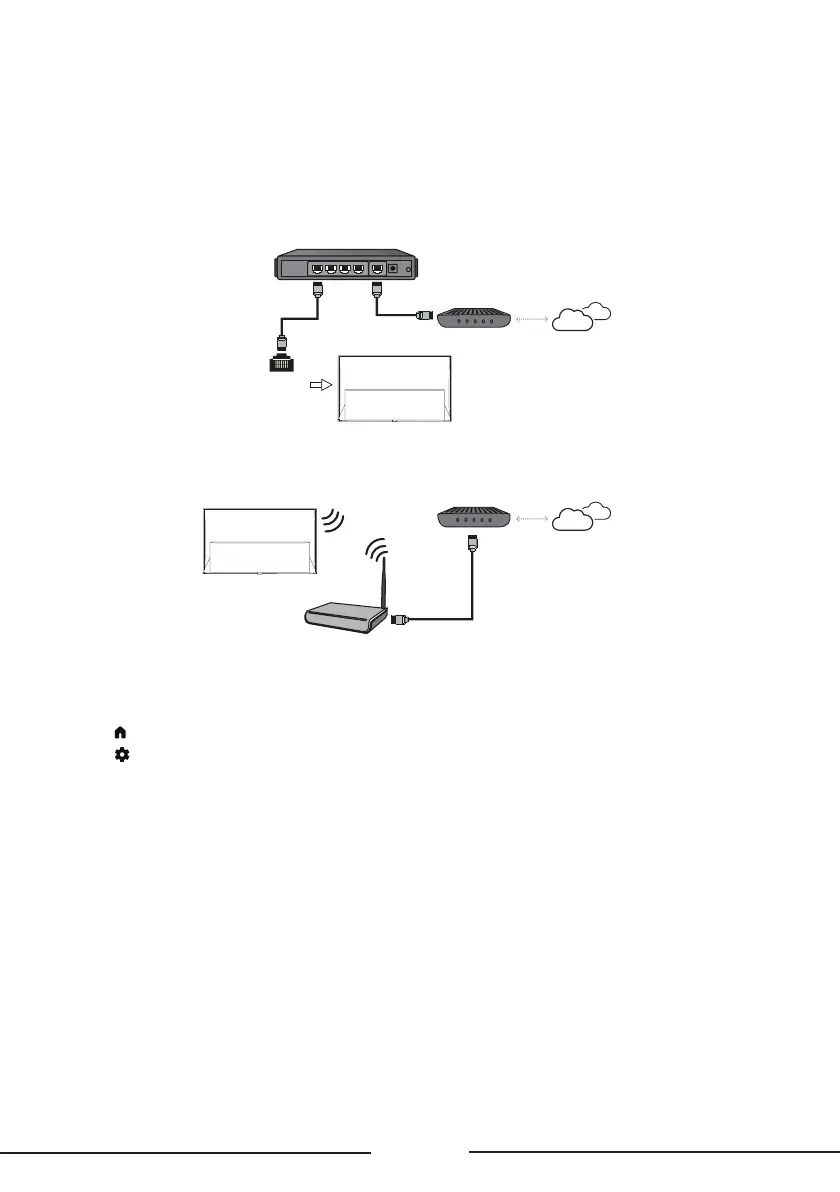EN
13
Connect to the Internet
The following instructions are just the usual ways to connect your TV to the wired or wireless
network. The connection method may be dierent depending on your actual network configuration.
If you have any questions about your home network, please refer to your Internet service provider
Wired connection
Wireless connection
Router
ETHERNET
port
Wireless router
Network settings
1. Press on the remote control to display the TV homepage.
2. Press on the remote control and press OK to enter the Settings menu.
3. Press
Up/Down
button to select Network & Internet, press OK to enter the submenu and follow
the on-screen guidance to set up your network.