
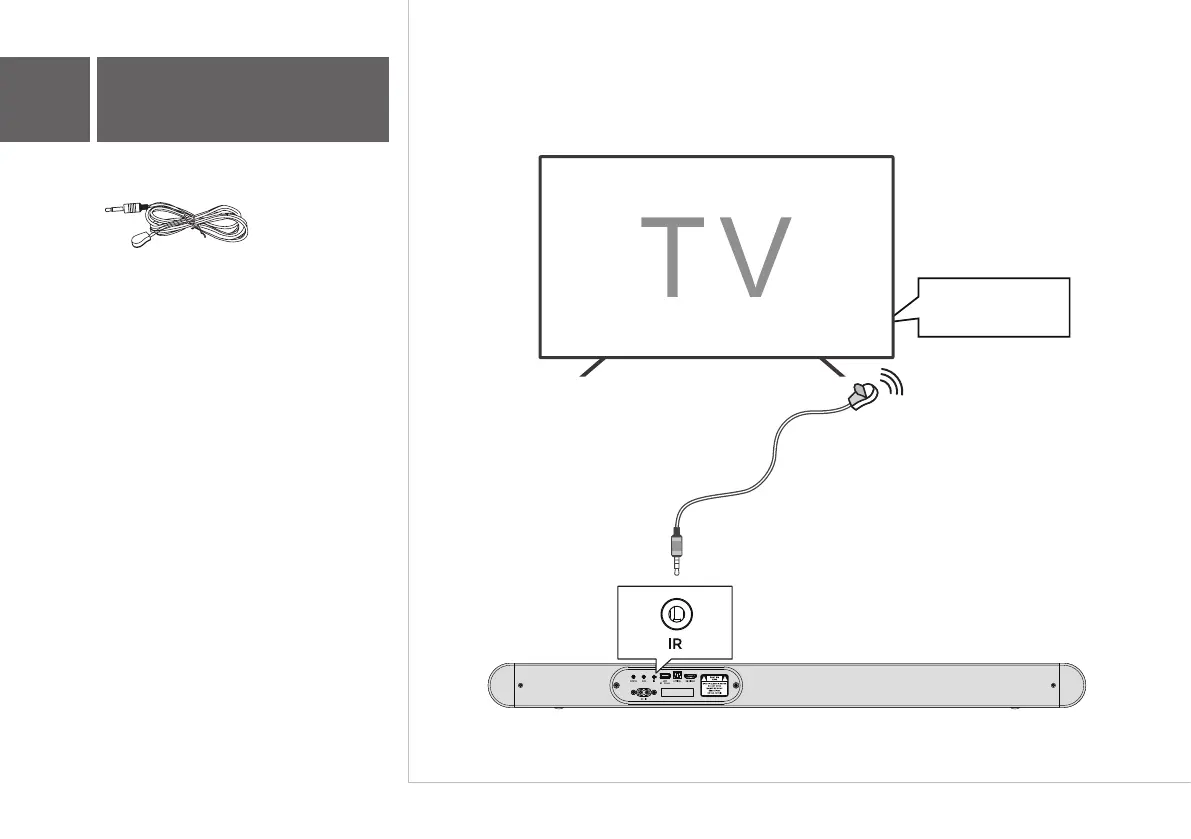 Loading...
Loading...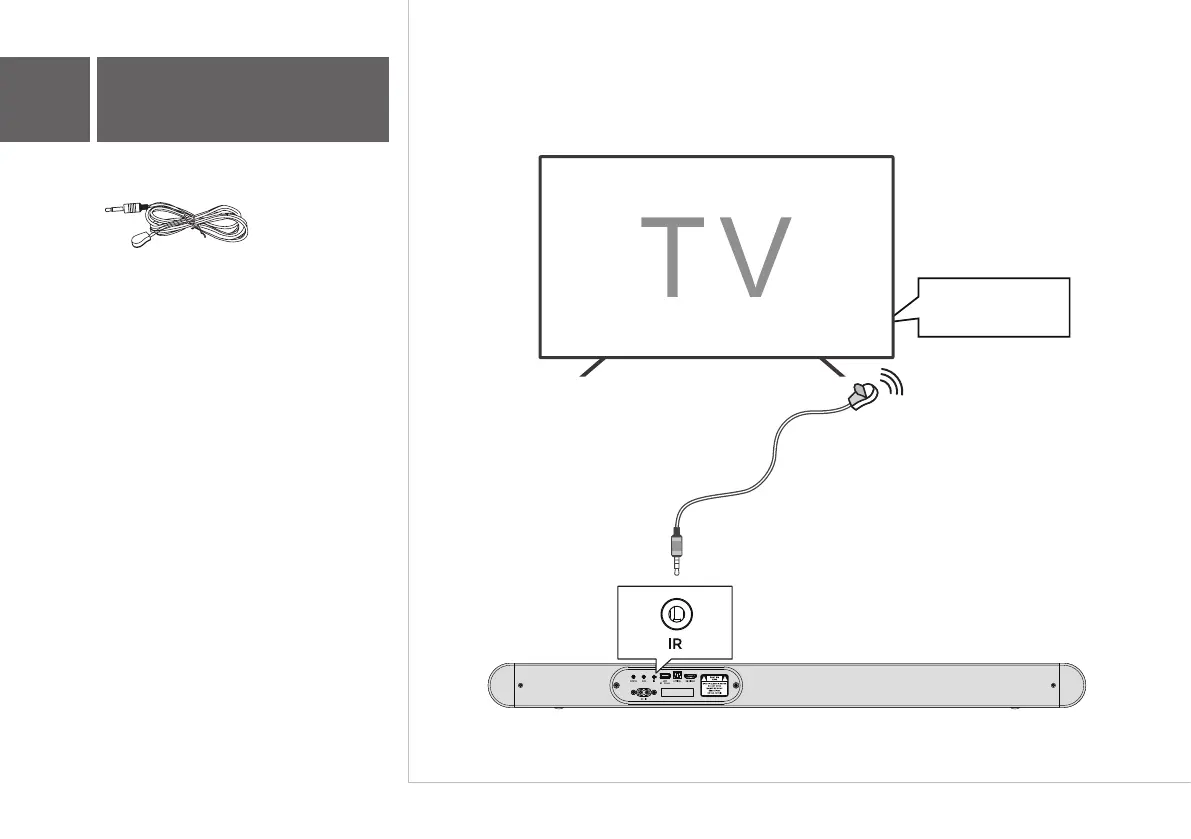
Do you have a question about the TCL S4510 and is the answer not in the manual?
| Warranty card | Yes |
|---|---|
| Cables included | AC, HDMI |
| Number of products included | 1 pc(s) |
| Package type | Box |
| Package depth | 245.11 mm |
| Package width | 880.11 mm |
| Package height | 355.09 mm |
| Package weight | 7271.09 g |
| Product color | Black |
| Audio formats supported | FLAC, MP3, WAV, WMA |
| Wi-Fi | No |
| USB 2.0 ports quantity | USB 2.0 ports have a data transmission speed of 480 Mbps, and are backwards compatible with USB 1.1 ports. You can connect all kinds of peripheral devices to them. |
| Connectivity technology | Wired & Wireless |
| Number of speakers | 6 |
| Soundbar speaker RMS power | - W |
| Subwoofer connectivity | Wireless |
| Woofer diameter (subwoofer) | 5.5 \ |
| Audio decoders | DTS Virtual:X, Dolby Audio, Dolby Digital, Dolby Digital Plus |
| Equalizer modes | Game, Movie, Music, Sport, Standard, Voice |
| RMS rated power | 300 W |
| Audio output channels | 5.1 channels |
| Depth | 97.54 mm |
|---|---|
| Width | 810.01 mm |
| Height | 61.98 mm |
| Cord length | 1.5 m |
| Soundbar weight | 1959.52 g |
| Subwoofer width | 195.07 mm |
| Subwoofer height | 320.29 mm |
| Subwoofer weight | 2989.17 g |