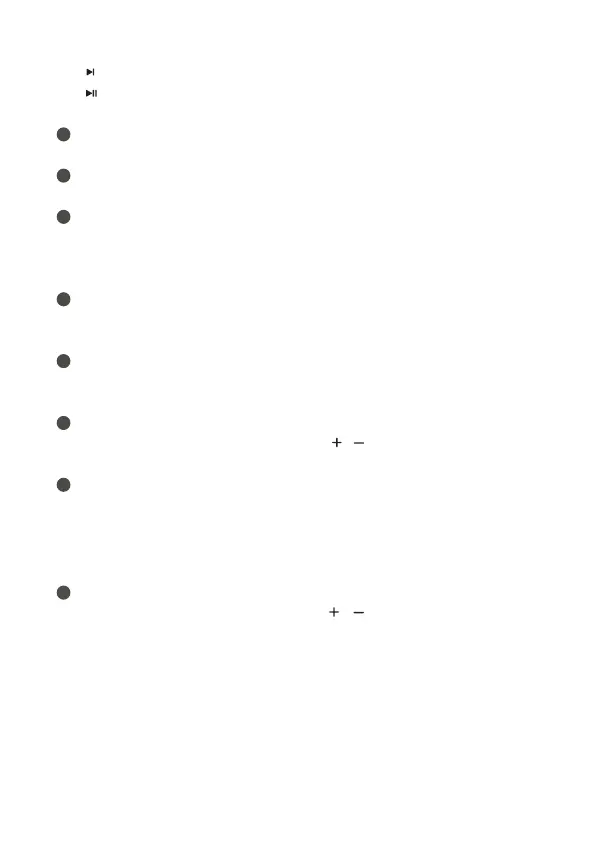17
Overview of the Remote Control
1
Short press: mute / unmute the sound
2
Short press: select Bluetooth mode
Long press: Bluetooth Pairing
3
Short press: power on
Long press: power off
4
Short press: Switch input sources
HDMI-ARC/Optical/AUX/AUX VA/USB/Bluetooth
5
Increase volume
Decrease volume
Play previous music; turn to previous item
Play next music; turn to next item
Play/Pause music
6
Short press to turn on/off DTS Virtual:X
7
Short press to turn on/off DTS TruVolume
8
Short Press: switch to Voice Enhance
Long press Voice button for 5 seconds to adjust the Voice
Announment volume
9
Short press to enter the Bass Boost Menu
Long press BassBoost button to enable/disable Night mode
10
Short press to enter Surround Enhance
Long press to enable/disable Voice Assistant
11
Short press to enter the treble sound effect
Increase or decrease treble with / button
12
Short press: Switch input sound mode
Standard, Voice, Music, Movie, Game, Sports
Long Press 5 seconds in standby mode to enable/disable Auto
Standby
13
Short press to adjust the bass sound effect
Increase or decrease bass with / button
1. For DTS Virtual X technology revolutionizes Soundbars to
deliver immersive sound without extra speakers.Movies and
games shift from at experiences to sensory adventures with
clearer dialog and enhanced bass that envelops you.
Ensure that high-denition audio content is used while perform
DTS Virtual:X function.
