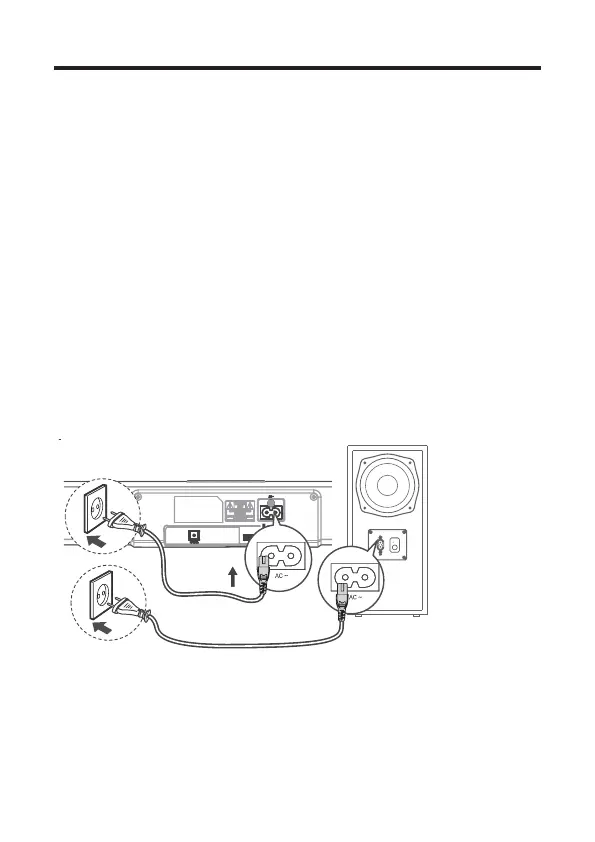24
Connect your Sound Bar to power
supply
1
Make sure that you have completed all other
connections before connecting the Sound Bar to power
supply.
2
Make sure the power supply voltage complies with your
country’ssafetystandards(see‘Specications’onpage
39).
3
Connect one end of another supplied AC power cord to
the AC input connector on your subwoofer and another
end to the power socket on the wall.
4
Connect one end of a supplied AC power cord to the
AC input connector on your Sound Bar main unit and
another end to the power socket on the wall.
