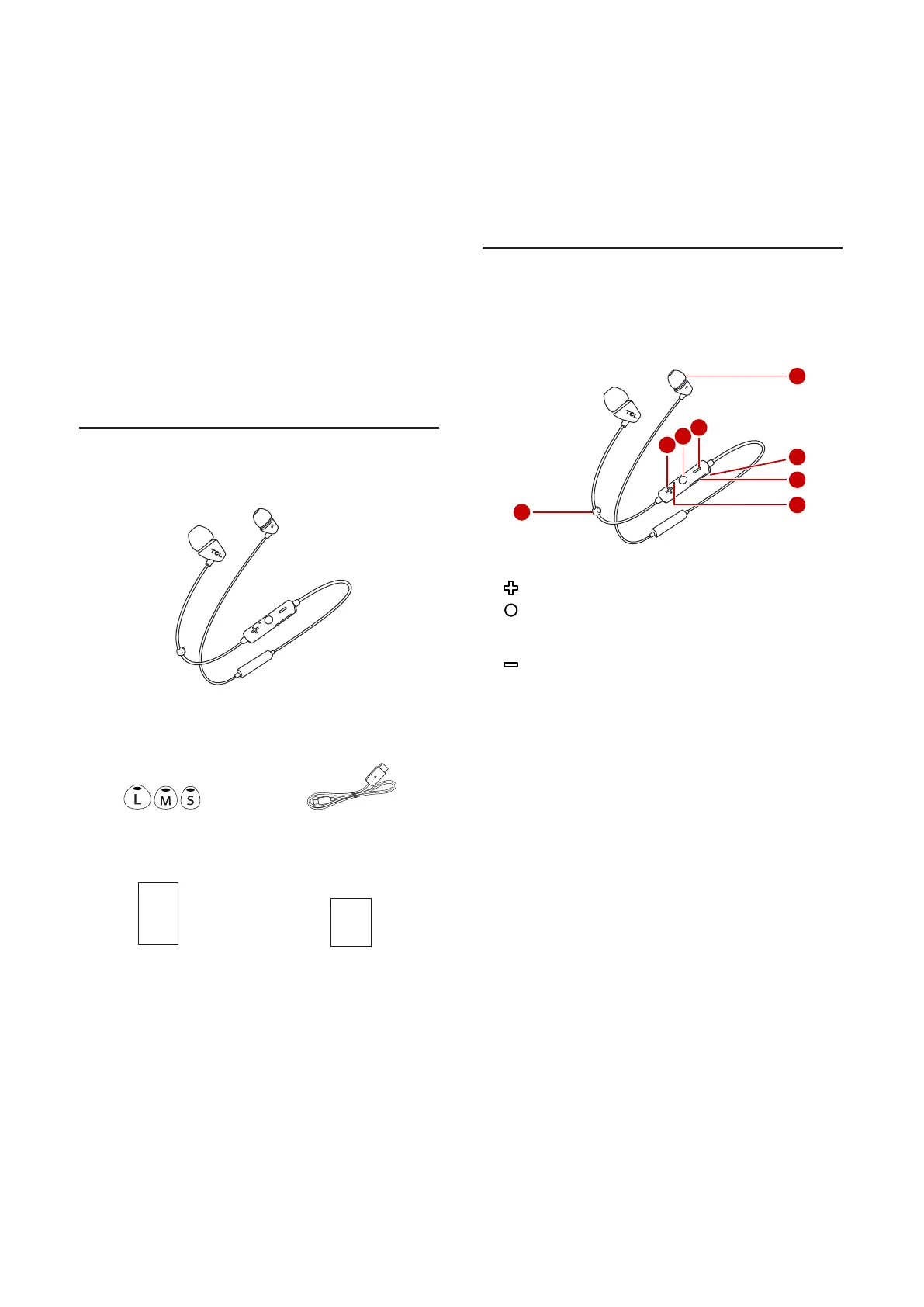 Loading...
Loading...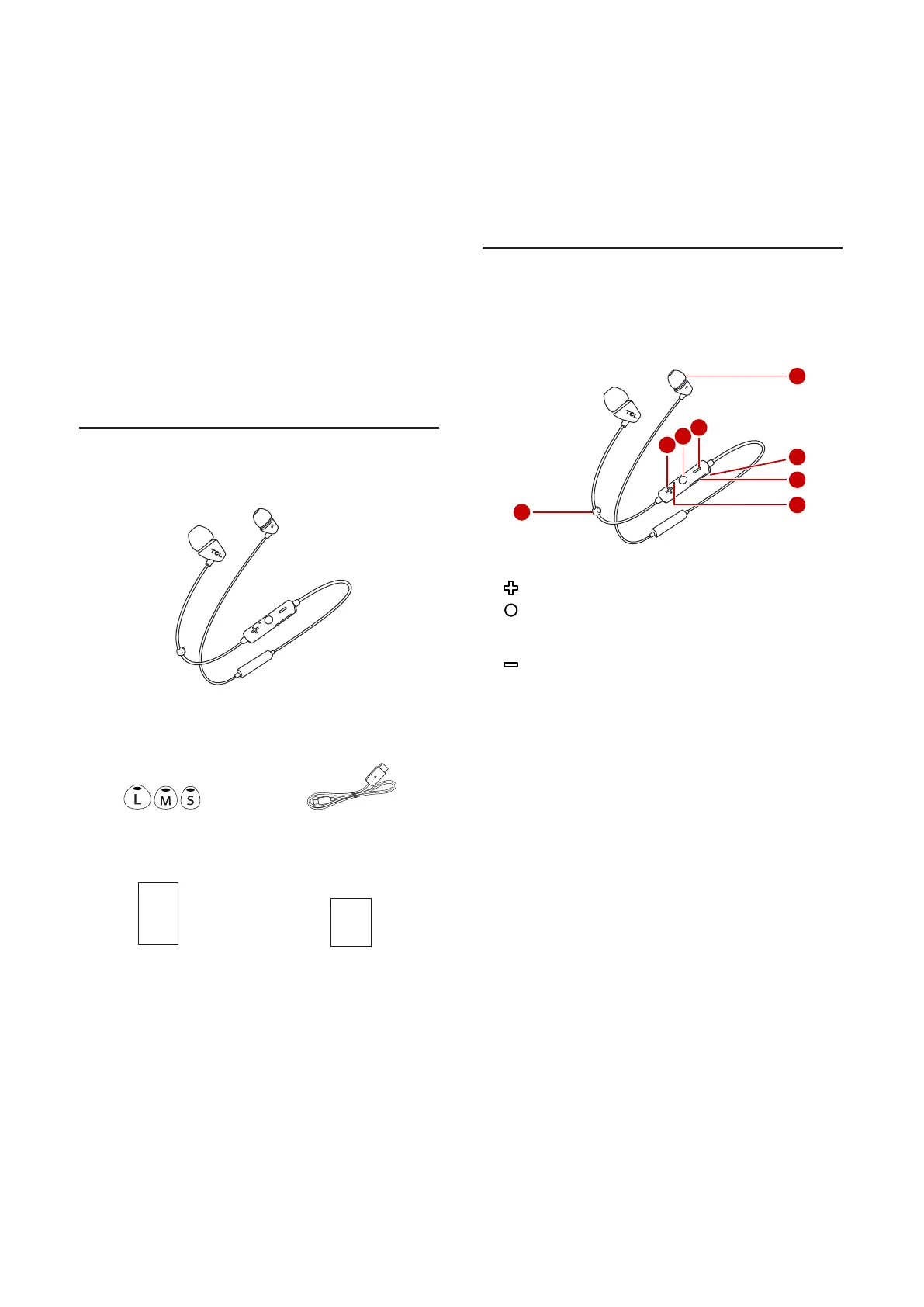
Do you have a question about the TCL SOCL100BT and is the answer not in the manual?
| Headset type | Binaural |
|---|---|
| Product type | Headset |
| Product color | Orange |
| Wearing style | In-ear |
| Operating keys | Answer/end call, Play/pause, Track \u003C, Track >, Volume +, Volume - |
| Control unit type | In-line control unit |
| Recommended usage | Calls/Music |
| Impedance | 16 Ω |
| Driver unit | 10 mm |
| Ear coupling | Intraaural |
| Headphone frequency | 10 - 22000 Hz |
| Headphone sensitivity | 105 dB |
| Bluetooth | Yes |
| Bluetooth version | 4.2 |
| Connectivity technology | Wireless |
| Microphone type | In-line |
| Battery type | Built-in battery |
| Standby time | 100 h |
| Charging source | USB |
| Continuous audio playback time | 6 h |