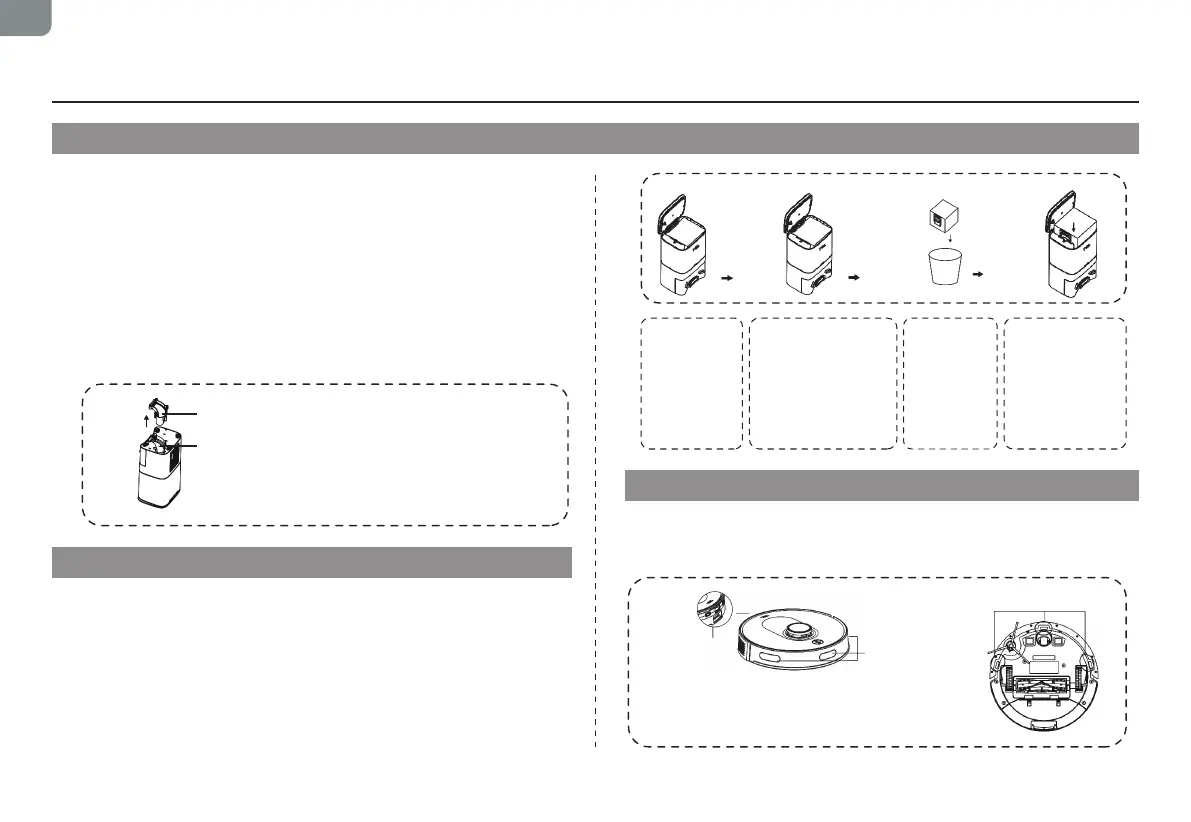2 4
EN
Daily Maintenance
Clean up the dust channel
When the dust bag is full, the full dust icon on the screen of the
self-emptying dustbin flashes in red or the APP gives a notice to
remind you to replace the dust bag in time. The green light and
white light of the dust collection icon flash when the dust bag is
in normal use.
If the full dust icon on the screen of the self-emptying dustbin
flashes in red after replacing the dust bag, it is recommended
to unplug the power plug, reverse the self-emptying dustbin,
and check whether the dust channel is blocked by foreign
objects. If the dust channel is blocked, refer to the figure below,
use a screwdriver to remove the transparent cover of the dust
channel, and clean out foreign objects.
Note: Violent disassembly is prohibited. After cleaning, put it
back as it is.
Replace the dust bag
Please clean the sensor regularly, and wipe off the dust on the
sensor with a soft dry cloth or cleaning brush.
Clean the sensor
Replace the dust bag
Recharging
sensor
Recharging
sensor
Along-the-wall sensor
Anti-drop sensor
Transparent cover of the dust channel
Dust channel
Open the
top cover.
Pull up the
handle of the
dust bag to
take out the
dust bag.
Discard
the old
dust bag.
Install a new
dust bag
and close the
top cover.
