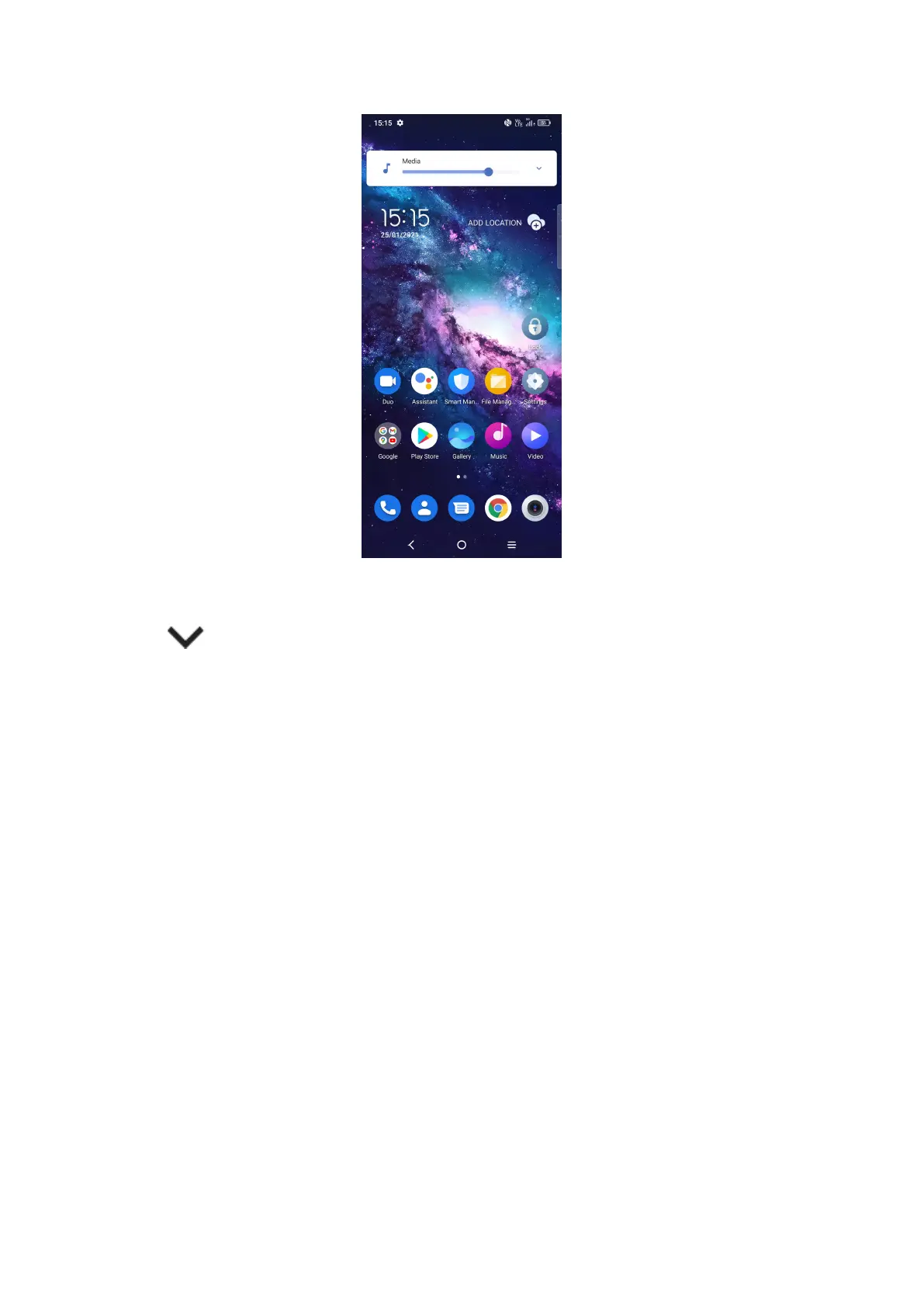16
Volume adjustment
Press the Volume key to adjust the Media volume.
Touch the icon to adjust Ring, Alarm and Notification volume.
1.4 Text input
Using the Onscreen Keyboard
Onscreen Keyboard settings
Touch Settings > System > Language & input, touch the Virtual keyboard you
want to set up and a series of settings will become available.
Adjust the Onscreen Keyboard orientation
Turn the phone sideways or upright to adjust the onscreen keyboard orientation.
You can adjust it by changing the settings (Touch on/off Settings > Display >
Auto-rotate screen).
