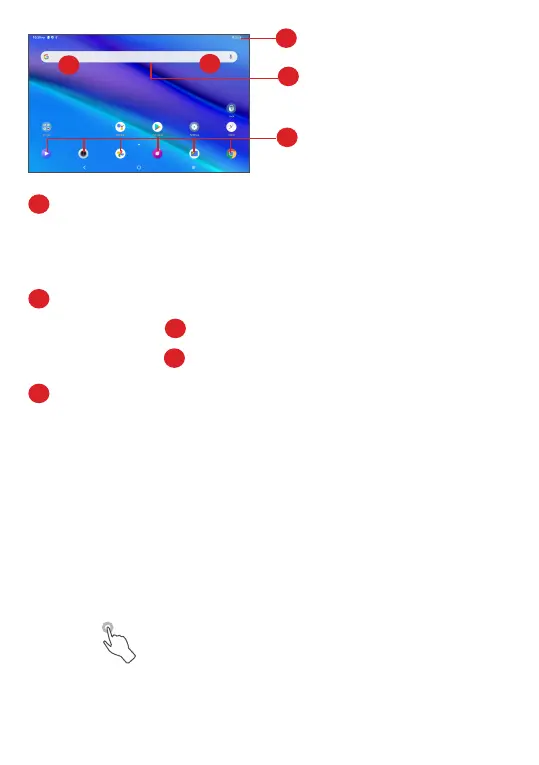10
1
3
5
1
Status bar
• Status/Notification indicators.
• Swipe down to open the Notification panel.
2
Google Search bar
• Touch
3
to enter text search screen.
• Touch
4
to enter voice search screen.
5
Favorite tray applications
• Enter the application.
• Long press to move or remove an application.
Auto-rotate screen
From the app list, touch Settings > Display > Auto-
rotate screen to enable the function.
1.3.1 Using the touchscreen
Touch
To access an application, touch it with your finger.
2
4