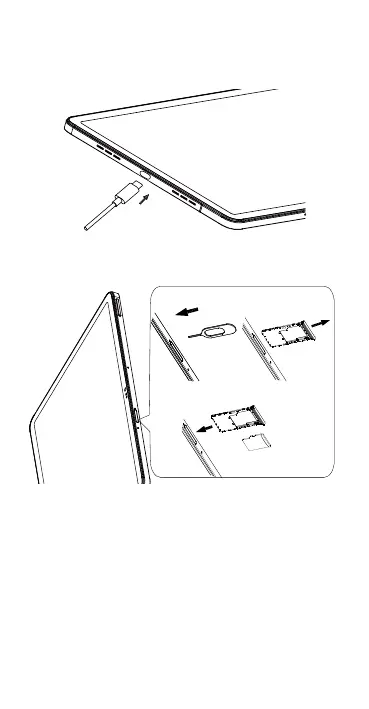ES-2
2
Puesta en marcha
1. Su nueva tablet está cargada parcialmente. Cargue la
batería con el cable USB-C y el cargador suministrados.
microSD
2. Abra la bandeja de expansión de memoria con la
herramienta proporcionada.
3. Coloque la tarjeta microSD
TM
en la ranura de la tarjeta
donde pone "microSD".
Importante: Las tarjetas microSD
TM
se venden por
separado. No intente colocar tarjetas SIM en la bandeja de
ampliación de memoria. El dispositivo sólo es compatible
con Wi-Fi y no se puede utilizar con una tarjeta SIM.