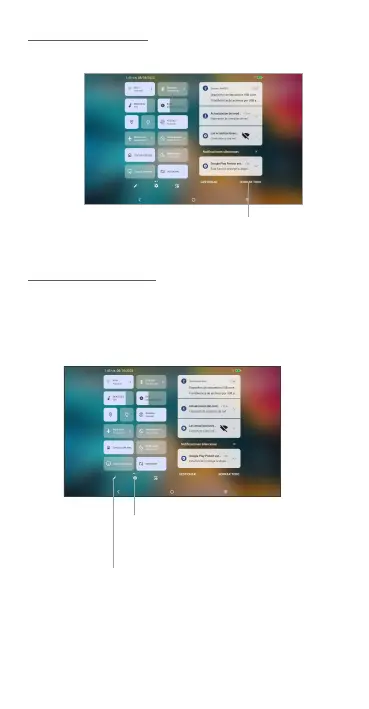ES-4
Panel de notificaciones
Toque una notificación para verla en la aplicación.
Toque aquí para borrar todas las notificaciones
basadas en eventos. Las notificaciones en curso
permanecerán en el panel.
Panel de ajustes rápidos
Deslice hacia abajo desde la barra de estado para abrir el
panel de ajustes rápidos. Aquí puede activar o desactivar
funciones, o cambiar modos tocando los iconos.
Toque para editar Panel de ajustes rápidos.
Toque aquí para acceder a los ajustes,
donde puede modificar otras funciones.