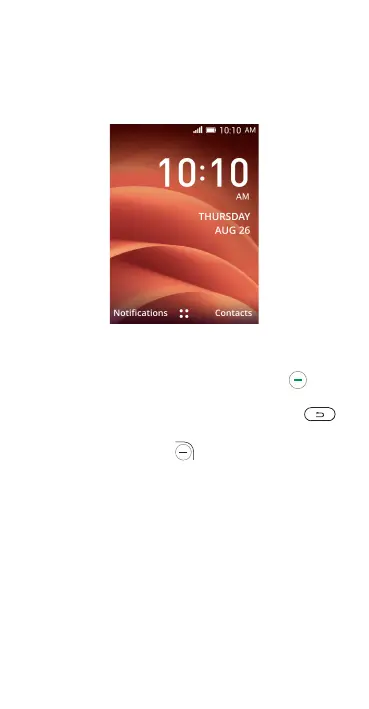7
Home screen
The Home screen has a convenient shortcut to the KaiOS
Store. Using the KaiOS store, you may download many free
apps such as Google Assistant, Google Maps and YouTube.
Simply press the left side of the Navigation key, and then
scroll up and down to select the desired app.
Making a call
1. Dial the desired number then press the Call Key to
place the call.
2. If you make a mistake, press the Back/Delete Key
to delete the incorrect digits.
3. Press the Right Soft Key to display more Options.
Then press up or down on the Navigation key to select
which option you would like to complete.
