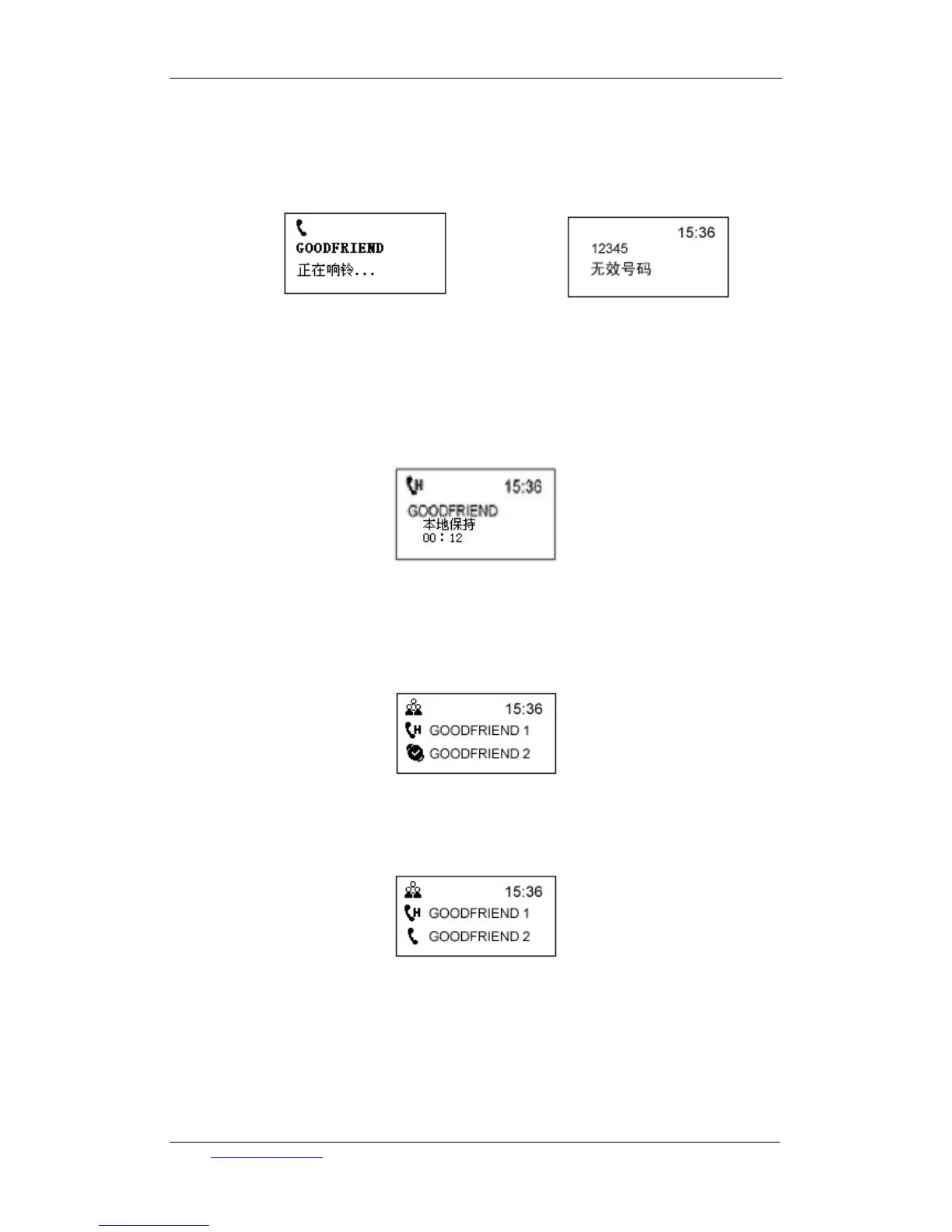TCL communication equipment (huizhou) co.,ltd TCL-USB (8)user’s manual
SKYPEOUT service, application and payment ways, please refer to SKYPE website.)
When you call an unavailable number, such as 12345, the Figure12 will display on TCL-USB8 as
below:
Figure 11 Figure 12
c. Call holding function in talk mode
In talk mode, press “HOLD” to enter call-holding mode. It is shown as Figure 13. Press “HOLD”
again to end call holding and continue the talk.
Figure 13
d. Three ways conference
When you communicated with one friend, you can do the third part selection and communicate
with him in the edition of SKYPE2.5 or above. Press “phonebook”, Figure 14 will be shown.
Figure 14
Press “UP” and “DOWN” to inquiry certain friend’s ID, press “YES” to call this friend, and select
three ways conference. Like Figure 15.
Figure 15
If the third part receives your call, LCD will display as Figure 16.
Email: comm.hysc@tcl.com User’s manual V1.0
13