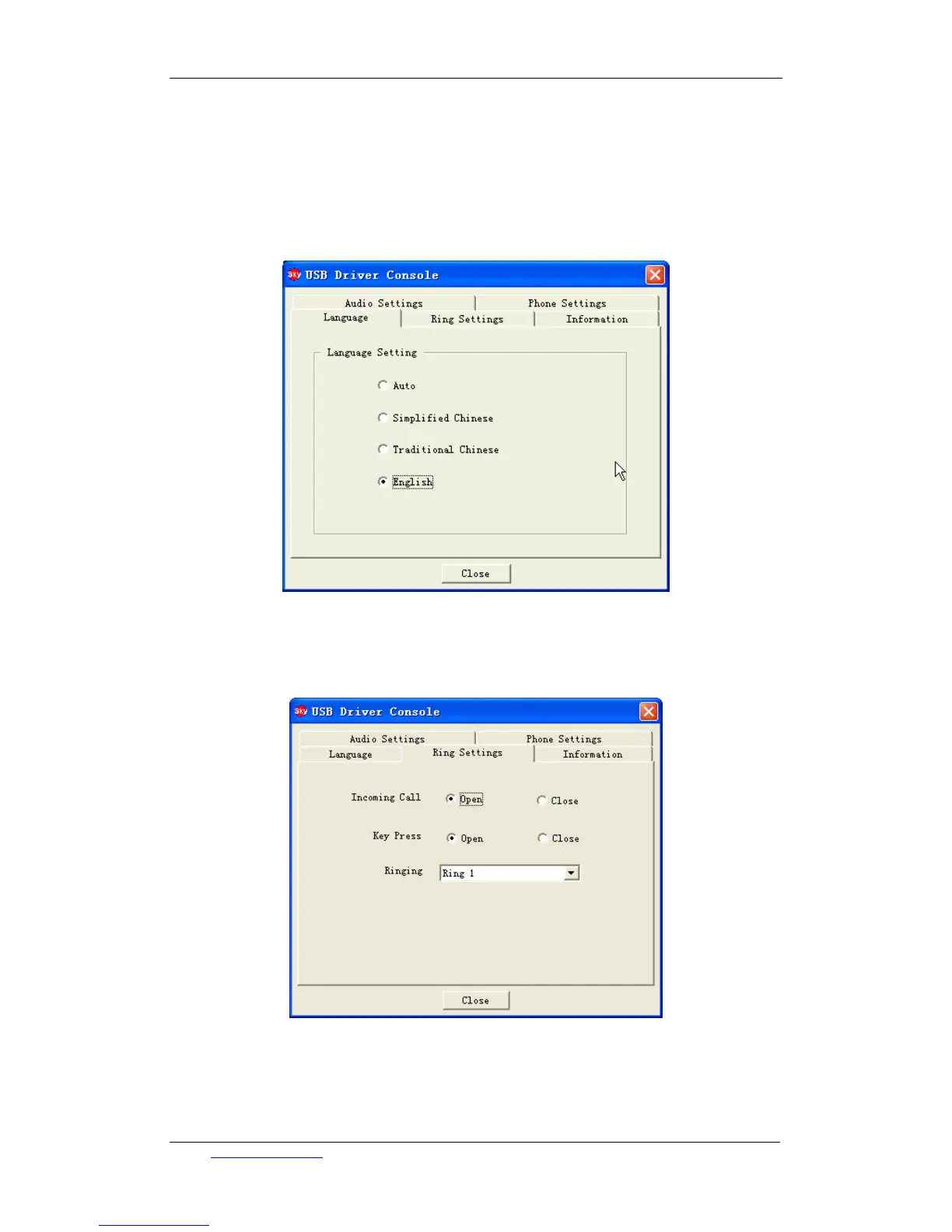TCL communication equipment (huizhou) co.,ltd TCL-USB (8)user’s manual
4.3. Language selection
If you want to set the display language on LCD, click “language” and select certain language.
When you choose “automatic”, USB DRIVER will choose corresponding language according to
PC operation system automatically. (Note: this operation is not connected with the language of
SKYPE contact list on phone’s LCD screen.)
4.4. Rings setting
Music and key tone for the incoming ring can be selected at this interface
4.5. Edition information and synchronization operation
We can inquiry edition information of TCL-USB (8) in this interface.
Email: comm.hysc@tcl.com User’s manual V1.0
16