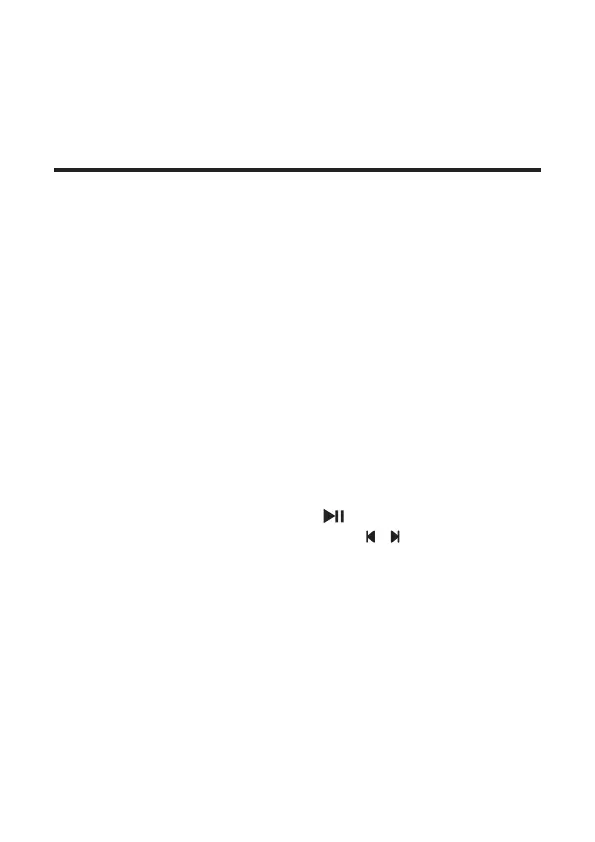32
• Press the EQ buttons (NEWS/MOVIE/MUSIC) on the
remotecontroltoselecttheequalizer(EQ)eectwhen
you are watching news or movies or listening to music.
Listen to music from your Bluetooth
device
1
Make sure that your device supports A2DP and/or
AVRCP.Forinformation,checkthespecicationofyour
device.
2
Pair your Bluetooth device with the Sound Bar main
unit (see ‘Connect your Sound Bar with your Bluetooth
device’ on page 25).
• Start listening to music stored in your Bluetooth
devicethroughtheSoundBar.IfyourBluetooth
device supports A2DP, you can listen to music, but
you cannot control the playback.
• If your Bluetooth device supports AVRCP, you can
listen to music and control music playback with
the remote control. Press
/PAIR to pause or
resume music playback. Press
/ to skip to the
previous/next track.
Note
• The operational range between the Sound Bar and your
Bluetooth device is approximately 10 meters (without
any obstacle between the Bluetooth device and Sound
Bar main unit).
