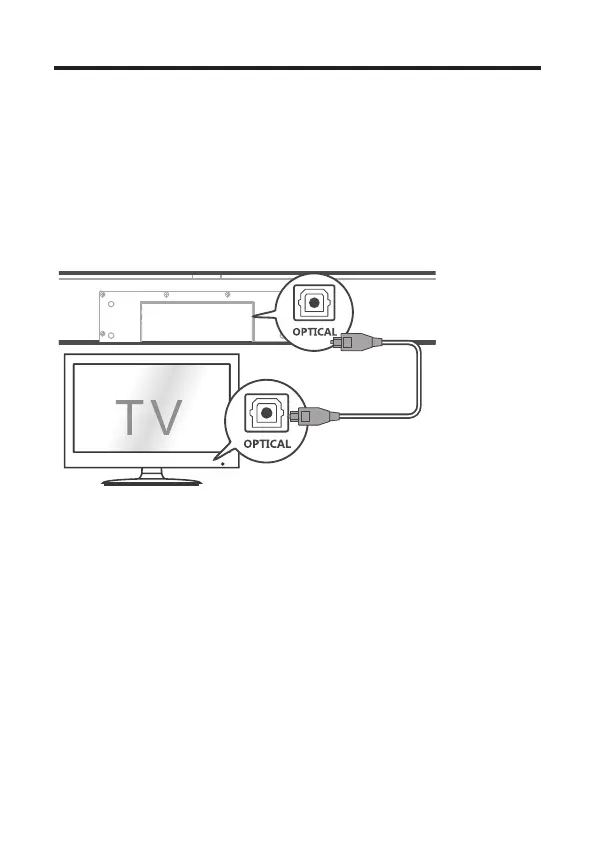23
Connect with the optical cable
1
Remove the protective caps from the optical cable (sold
separately) when necessary.
2
Connect one end of the optical cable to the optical input
connector on your Sound Bar main unit and another end
to the optical output connector of your TV or device.
Note
• If there is no sound output from the Sound Bar main unit
andtheyellowLEDashesrapidly,trytoactivatethe
PCM signal output on your TV or device. PCM is used
to convert analog audio signals into digital audio signals
in most devices. For more information of how to activate
the PCM signal output, check the user manual of your
TV or device.
