
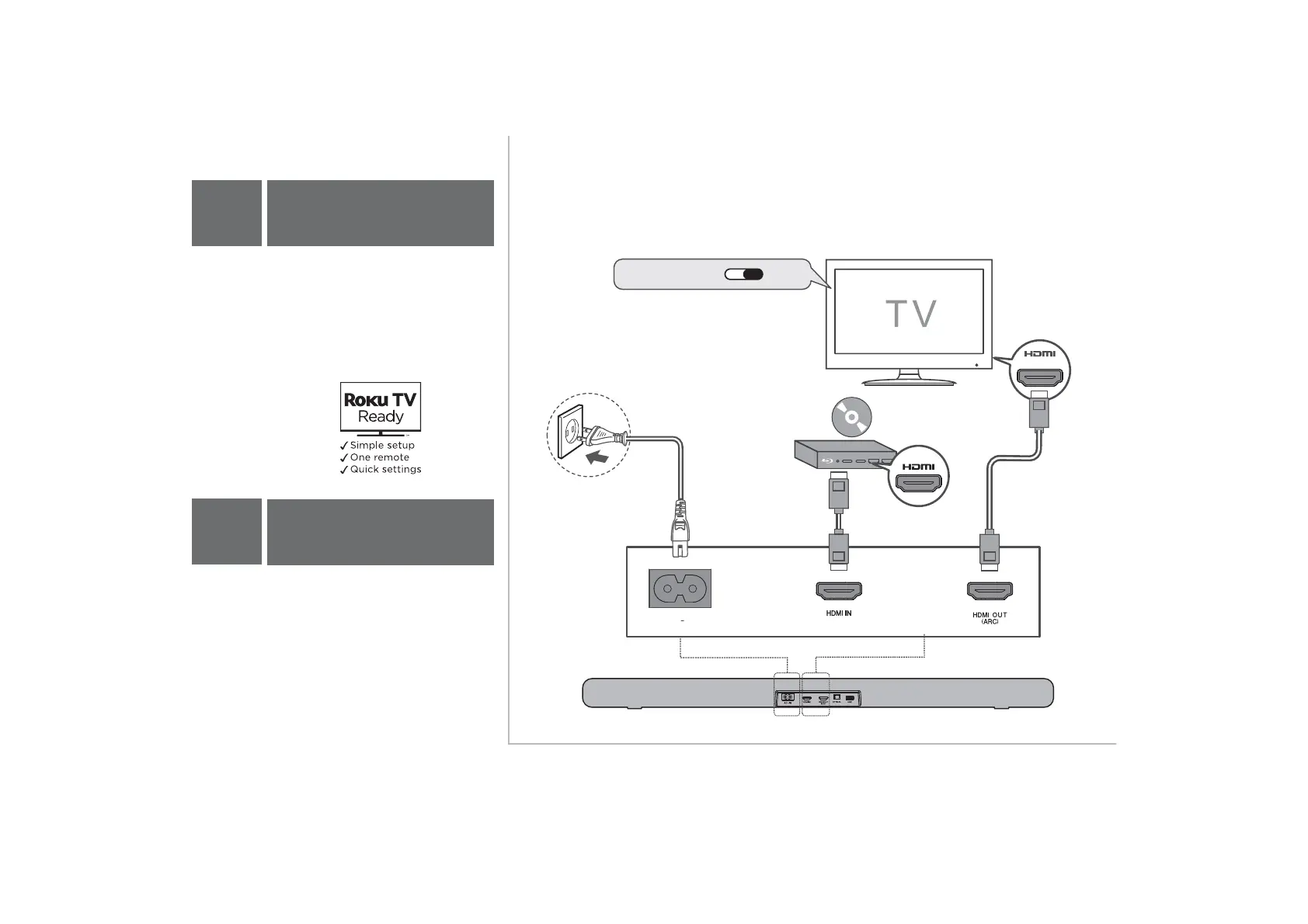
Do you have a question about the TCL TS8212 and is the answer not in the manual?
| Audio decoders | Dolby Atmos, Dolby Digital Plus, Dolby TrueHD |
|---|---|
| Equalizer modes | Movie, Music, TV |
| RMS rated power | 300 W |
| Audio output channels | 2.1.2 channels |
| Soundbar mode control | Yes |
| Surround speaker sensitivity | 100 dB |
| Wi-Fi | No |
| HDMI in | 1 |
| Bluetooth codec | A2DP, AVRCP |
| Bluetooth version | 4.2 |
| USB 2.0 ports quantity | USB 2.0 ports have a data transmission speed of 480 Mbps, and are backwards compatible with USB 1.1 ports. You can connect all kinds of peripheral devices to them. |
| Connectivity technology | Wireless |
| Product color | Black |
| Audio formats supported | FLAC, MP3 |
| Cables included | AC, HDMI |
| Soundbar speaker RMS power | - W |
| Subwoofer depth | 200 mm |
|---|---|
| Subwoofer width | 325 mm |