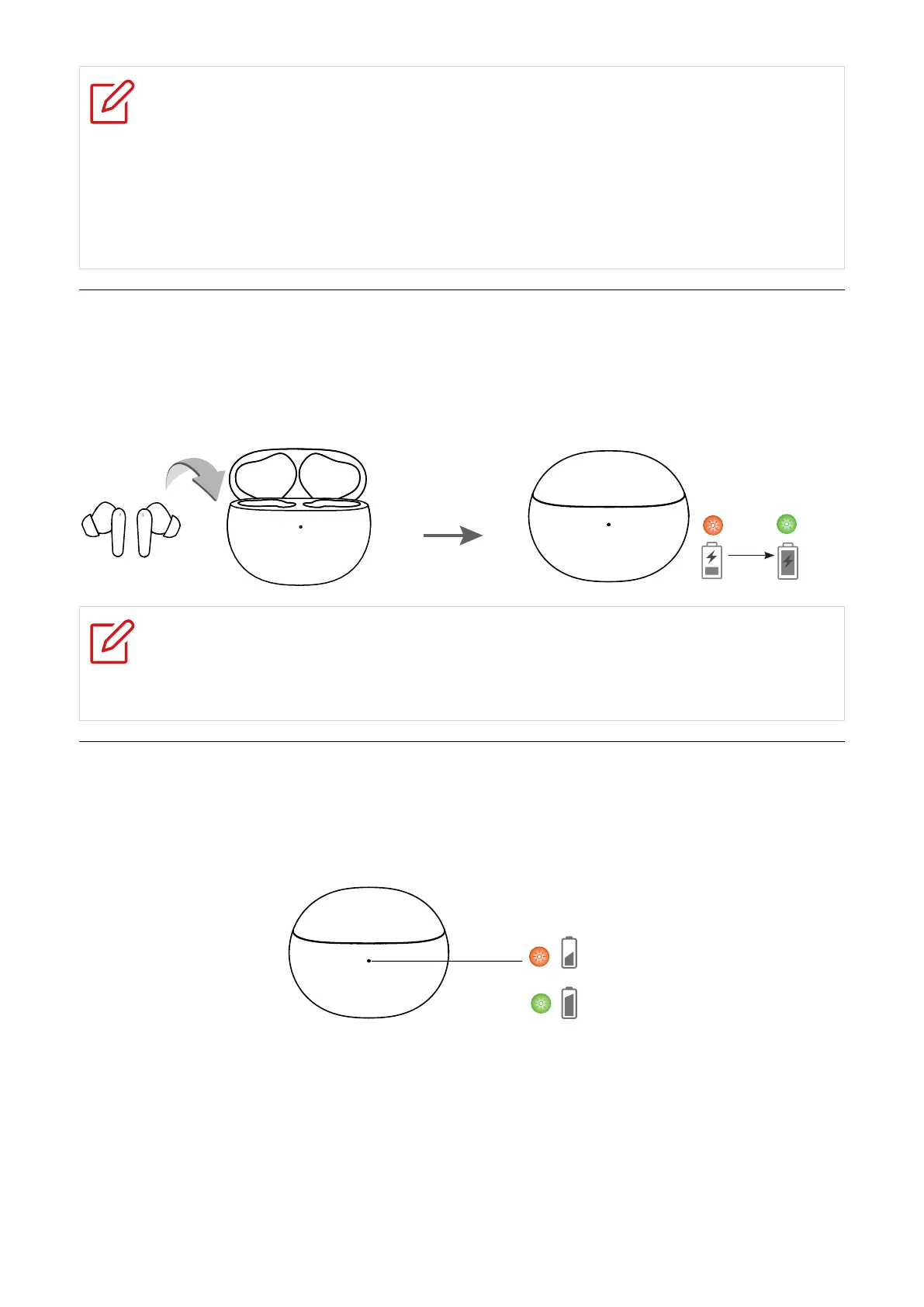8
Notes
• It takes approximately 2 hours to fully charge the case using
the supplied USB Type-C cable. The charging time may vary
depending on the battery usage conditions.
• Use only the supplied USB charging cable for charging to prevent
product damage.
Earbuds
Your charging case is a charger. To charge your earbuds, place the
earbuds in the case, then close the lid. The case LED indicator flashes in
green for 3 seconds when charging starts.
1.5H
Note
For best results, do not insert your earbuds in the charging case if
they are wet or dirty.
Check the battery status
Charging case
Open or close the charging case to check the battery level for the case
from the case LED indicator lights .
<20%
≥20%
• The LED indicators orange in 3 seconds when the charging case
battery power is less than 20%.
• The LED indicators green in 3 seconds when the charging case battery
power is more than 20%.