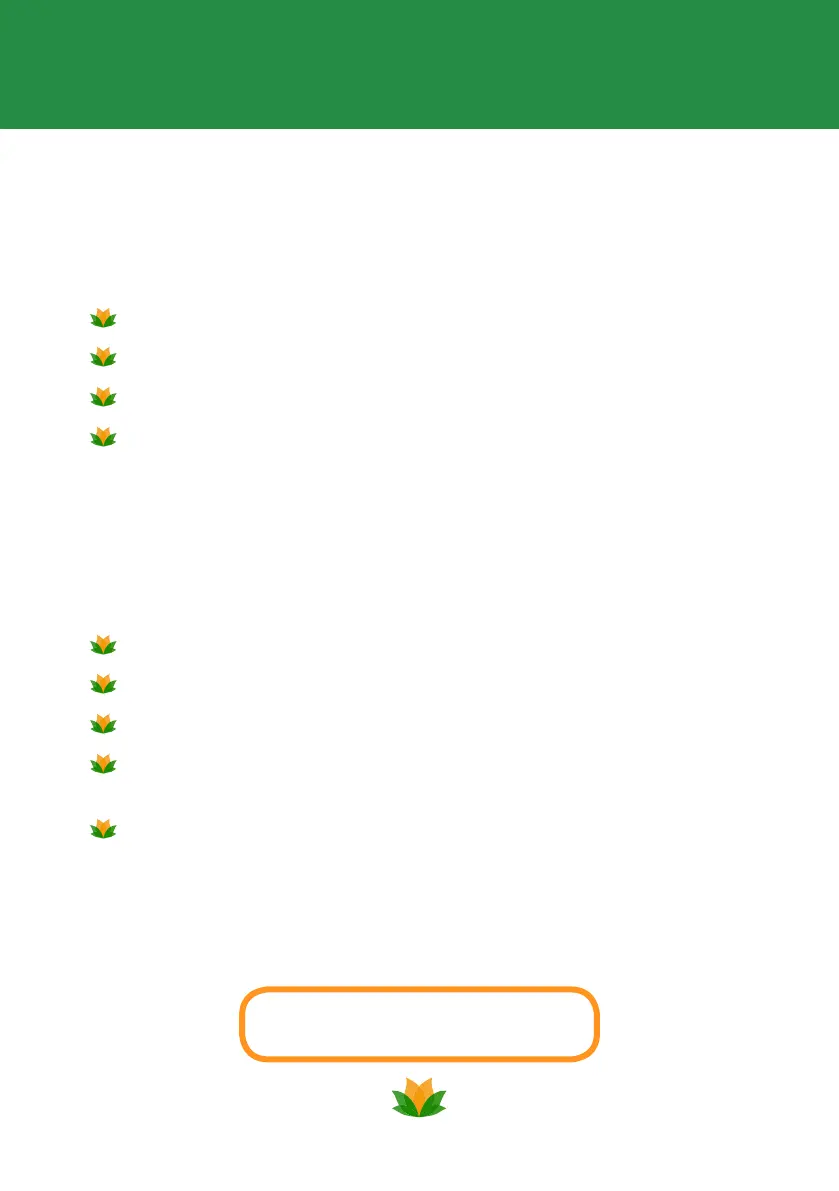10
That’s it...!
Take control of your broadband service
Our online account management portal - My Account - provides you with full
access to make those all-important changes quickly and in your own time.
View and download itemised bills
Enhance your Fleur package by adding new services
Make changes to your payment details
Alter your account settings
Now that you are successfully connected to the internet you can start enjoying
all the perks of unlimited broadband from Fleur!
Keeping your family protected
Fleur Security Suite is our way of making sure that you and your family can
enjoy the internet safely and condently.
Recognised by UK BSi Kite Mark for Online Child Safety
Block inappropriate websites
Monitor usage of your family members
Set time limits per activity, to control access during certain times
of the day
Includes an industry-leading virus protection package, Symantec
Endpoint Protection, to proactively identify les that are at risk and
stop threats without slowing you down.
Fleur Security Suite is included in all our 12-month broadband contracts.
Your log-in details can be found within the Installation Instructions in your
router box.
Log in to your My Account today by visiting:
myaccount.eurtelecom.co.uk
www.eurtelecom.co.uk
0333 320 4020
