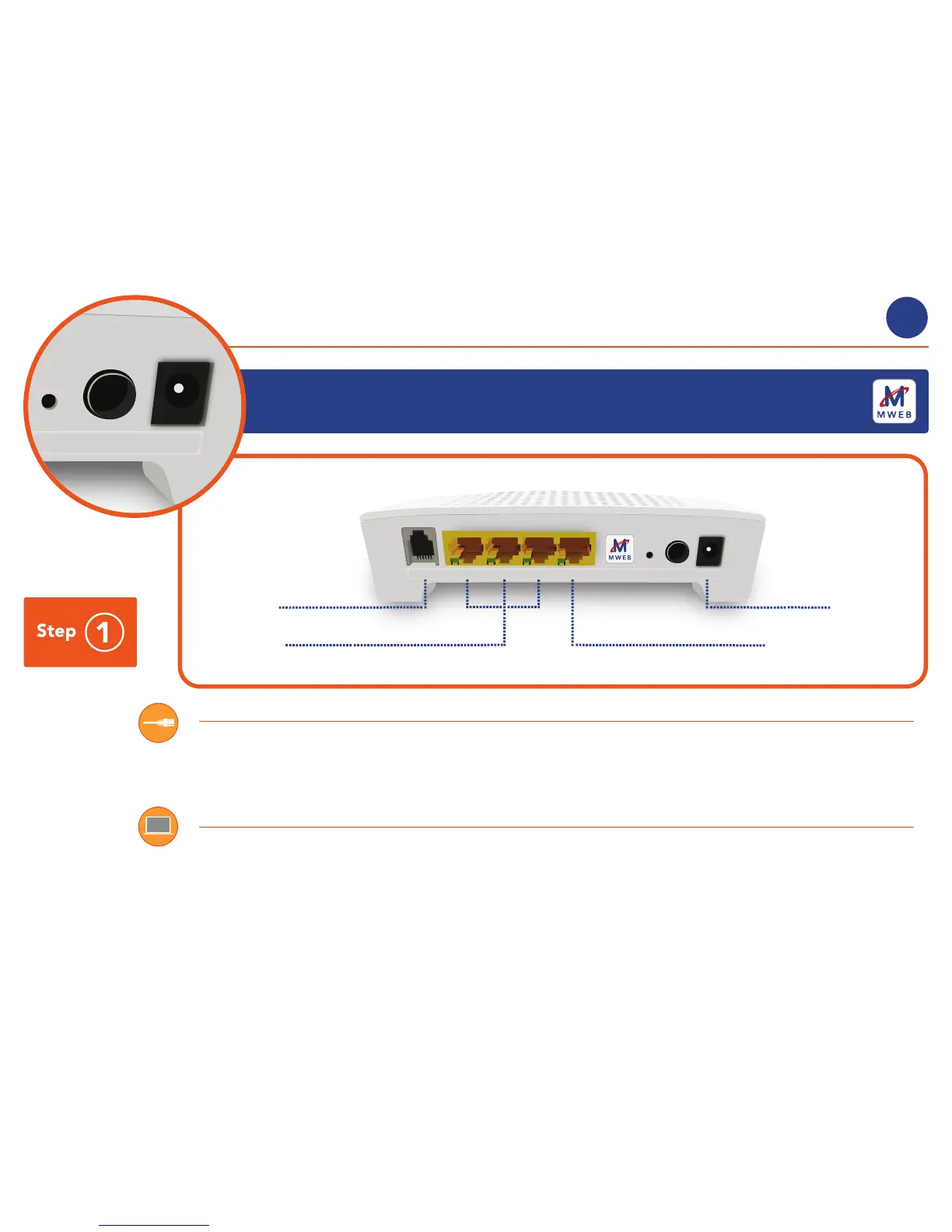3
Connect up the cables at the back of your router according to this diagram. The cables
that you will need to plug in include the power cable and the ADSL line. Switch the
router on at the power switch.
WHICH CABLES TO USE?
Once you have plugged the power and ADSL line into the router, you will need to plug
an additional Lan cable from your desktop or laptop into the back of your router, into
one of the ports marked Lan 1, Lan 2 or Lan 3 to set up the router. Even if you plan to
connect via WiFi, you will still need to do this the first time.
ADSL
LAN 1-3
Power
Ethernet WAN
PowerAUS/EINResetFIBRELAN 3LAN 2LAN 1ADSL
