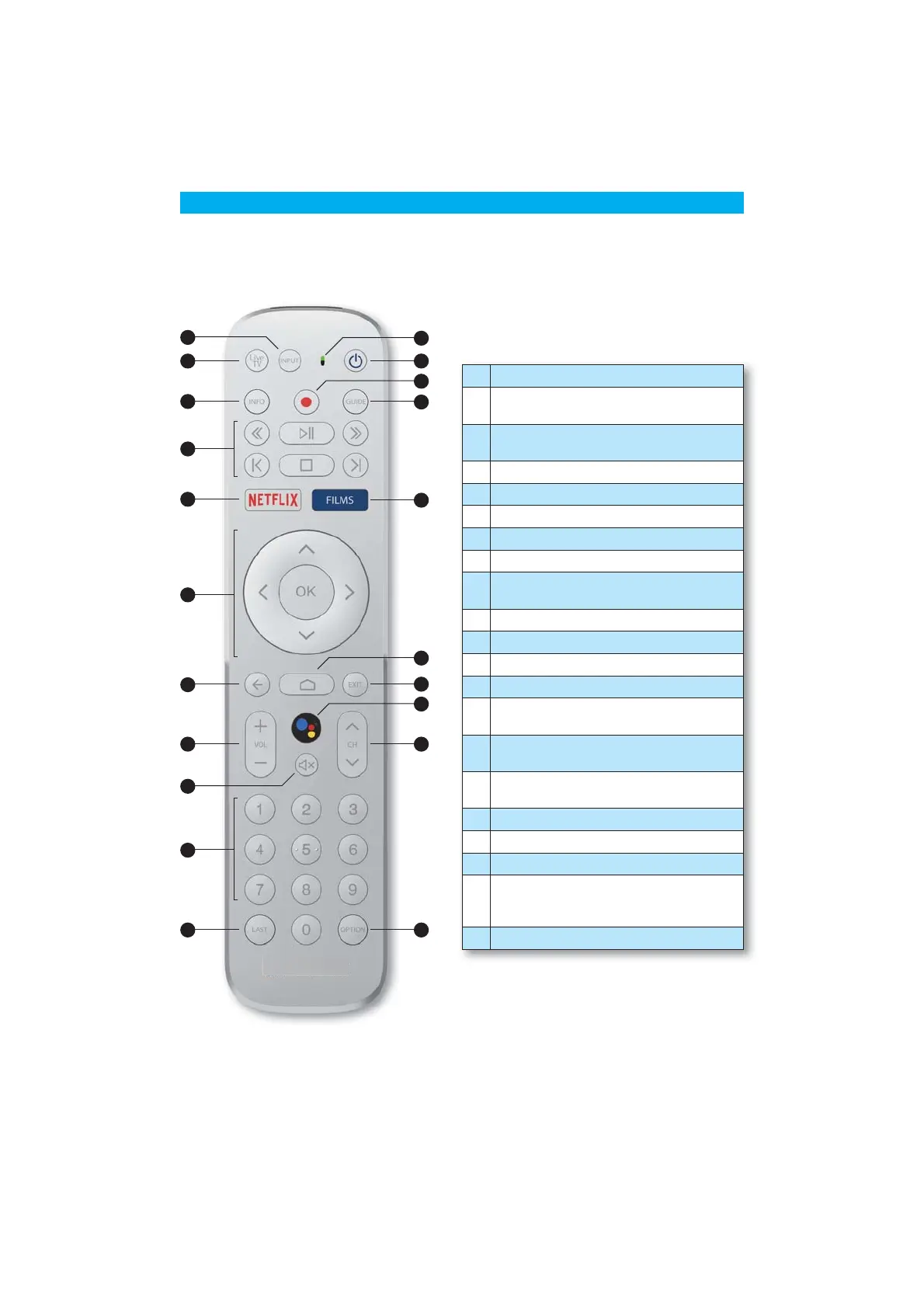11
2.5. REMOTE CONTROL
1
2#5,ED
2
34!.$"93WITCHTHE34"/NORTO3TANDBY
mode.
3
2%#/2$3ETADIRECTRECORDINGONTHECURRENT
live channel.
4
/PENSTHE%LECTRONIC0ROGRAM'UIDE
5
&),-3KEY
6
!.$2/)$(/-%TOGGLETO!NDROID5)
7
,EAVESALLMENUS
8
,AUNCH'OOGLEASSISTANT
9
#HANNELUPDOWN4UNETOTHENEXTORPREVIOUS
channel.
10
/04)/.3&OR%XTRACONTEXTUALFEATURES
11
,!34KEY
12
0 to 9 - Alphanumeric keypad.
13
-54%-UTEORRESTORETHESOUND
14
6OLUMECONTROLTOINCREASEDECREASETHEVOLUME
OFTHE34"OUTPUT
15
"!#+2ETURNTOTHEPREVIOUSCHANNELOR
previous menu.
16
-OVEUPDOWNLEFTRIGHT
/+CONlRMTHESELECTION
17
.ETmIX+EY
18
2EWIND0LAY&ORWARD3TOP0AUSE2ECORDKEYS
19
Access to additional information.
20
!.$2/)$,)6%46,AUNCH!NDROID,IVE#HANNEL
application (mandatory to have it in case of an
Android certified RCU).
21
)NPUTKEY
19
20
21
17
18
16
15
13
14
12
11
4
5
2
3
6
8
1
7
9
10
Some of above keys are not supported by the User Interface.
Please do refer to UI features.
