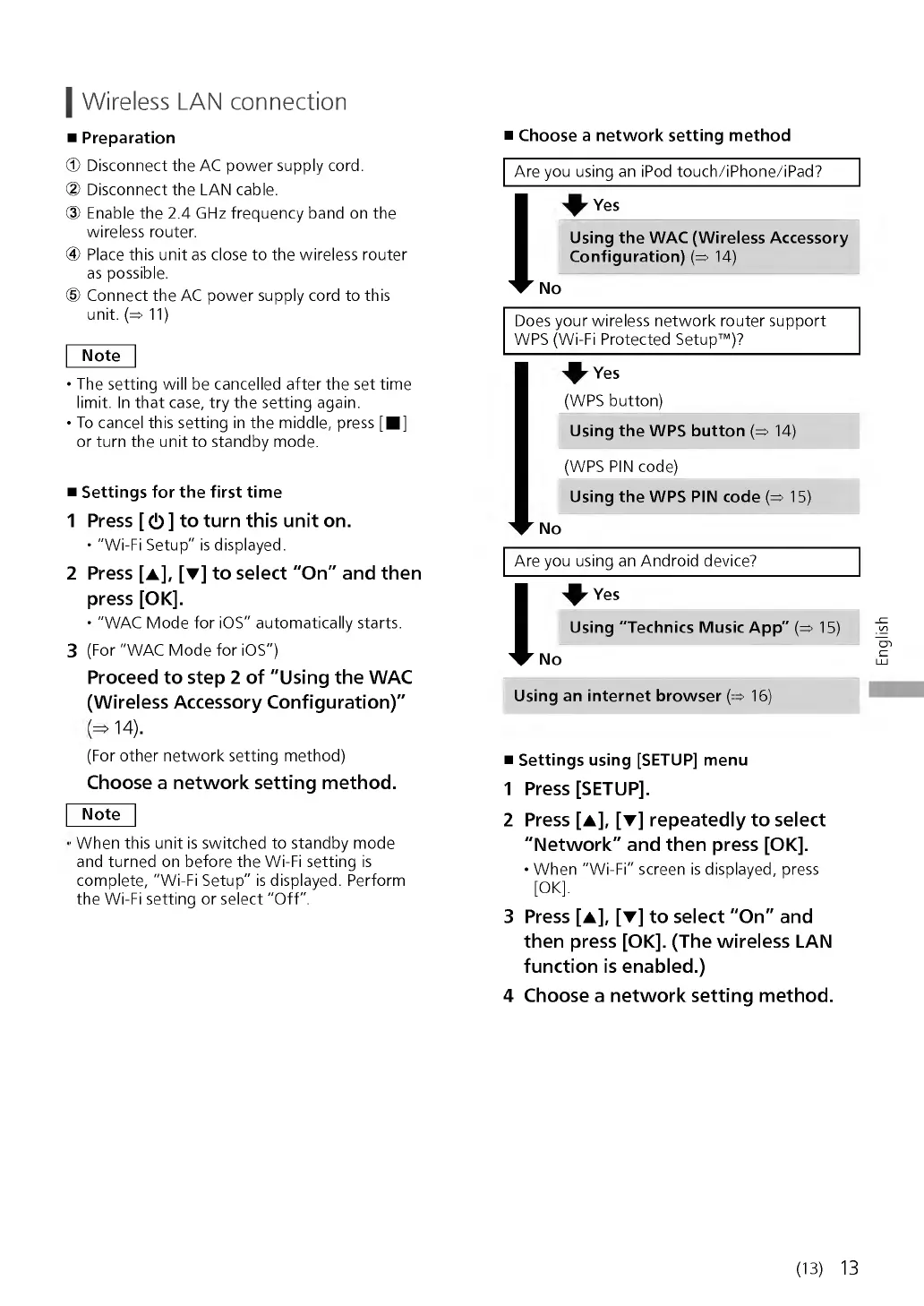I Wireless LAN connection
■ P re p ara tion
® Disconnect the AC power supply cord.
® Disconnect the LAN cable.
(D Enable the 2.4 GHz frequency band on the
wireless router.
® Place this unit as close to the wireless router
as possible.
(D Connect the AC power supply cord to this
unit. (^ 11)
N ote
• The setting will be cancelled after the set time
limit. In that case, try the setting again.
• To cancel this setting in the middle, press [■ ]
or turn the unit to standby mode.
■ S etting s fo r th e first tim e
1 P re s s [ ( ! ) ] t o tu rn th is u n it o n .
• "Wi-Fi Setup" is displayed.
2 Pr e s s [ a ], [▼ ] t o s e le c t " O n " a n d th e n
p re s s [O K ].
• "W A C M ode for iOS" automatically starts.
3 (For "W A C M ode for iOS")
P r o c e e d t o s te p 2 o f " U s in g th e W A C
(W ir e le s s A c c e s s o ry C o n fig u ra t io n )"
14).
(For other netw ork setting method)
C h o o s e a n e t w o r k s e t tin g m e th o d .
N ote
■ W hen this unit is switched to standby mode
and turned on before the Wi-Fi setting is
complete, "Wi-Fi Setup" is displayed. Perform
the Wi-Fi setting or select "Off".
■ C h oose a n e tw ork setting m etho d
Are you using an iPod touch/iPhone/iPad?
I
Yes
Using th e W A C (W irele ss A ccesso ry
C onfig u ra tio n ) (^ 14)
No
Does your wireless netw ork router support
W P S (Wi-Fi Protected Setup™)?
Yes
(W PS button)
Using th e W P S bu tton ( ^ 14)
(W PS PIN code)
Using th e W P S PIN code (^ 15)
No
Are you using an Android device?
I
Yes
Using "Technics M usic A p p " (^ 15)
No
Using an intern et b ro w se r (=* 16)
■ S etting s using [SET U P ] m enu
1 Pr e s s [S E T U P ].
2 P r e s s [a ], [▼ ] re p e a te d ly t o s e le c t
" N e t w o r k " a n d th e n p re s s [O K ].
• W hen "Wi-Fi" screen is displayed, press
[OK].
3 Pre s s [ a ], [t ] t o s e le c t " O n " a n d
th e n p re s s [O K ]. (T h e w ir e le s s L A N
fu n c tio n is e n a b le d .)
4 C h o o s e a n e t w o r k s e ttin g m e th o d .
(13) 13
English
