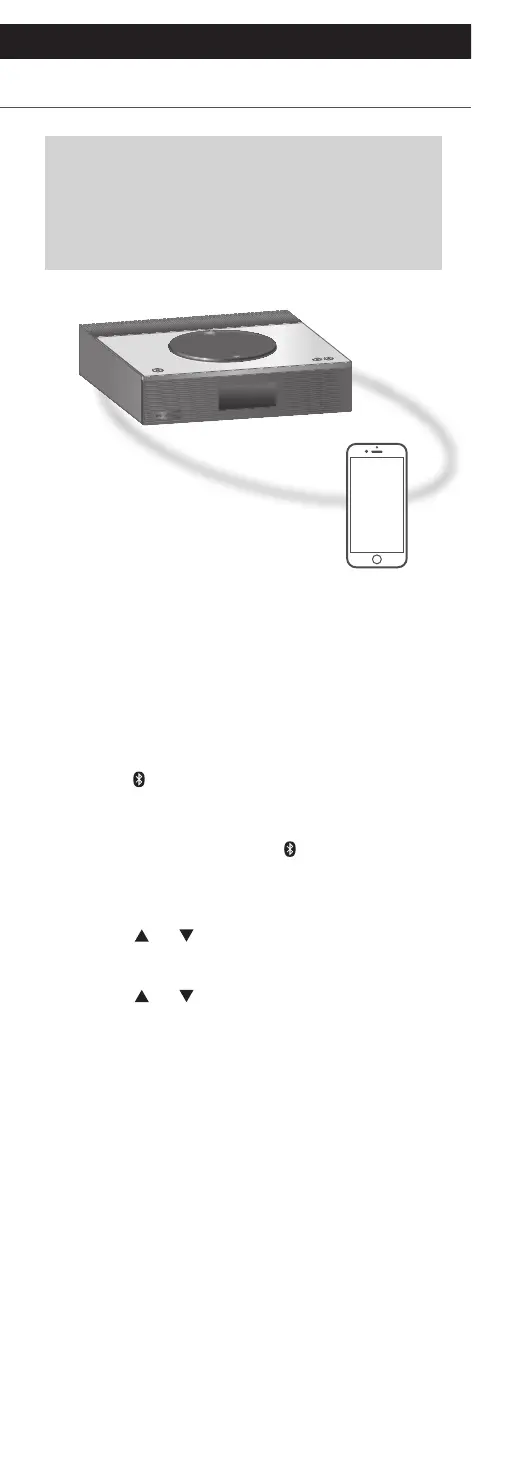43
Operations
Using Bluetooth
®
(Continued)
You can listen to the sound from the
Bluetooth
®
audio device from this unit
wirelessly.
• Refer to the operating instructions of the
Bluetooth
®
device for details.
Bluetooth
®
device
■
Pairing a Bluetooth
®
device
• Turn on the Bluetooth
®
feature of the device and
place the device near this unit.
• If a Bluetooth
®
device is already connected,
disconnect it. (⇒ 45)
1 Press [ -PAIRING].
• When “Pairing” is indicated on the display,
proceed to step 5.
• By pressing and holding [
-PAIRING] this unit
starts waiting for registering. Proceed to step 5.
2 Press [MENU].
3 Press [
], [ ] repeatedly to select
“Pairing” and then press [OK].
4 Press [
], [ ] to select “Yes” and then
press [OK].
• “Pairing” is displayed, and this unit waits for
registering.
5 Select “Technics-SA-C600-
****
” from the
Bluetooth
®
device’s menu.
• The name of the connected device is indicated
on the display.
• The MAC address “
****
” (“
****
” stands for a
character that is unique to each set.) may be
displayed before “Technics-SA-C600-
****
” is
displayed.
• If the device name is set on the Google Home
app, the set name is displayed.
