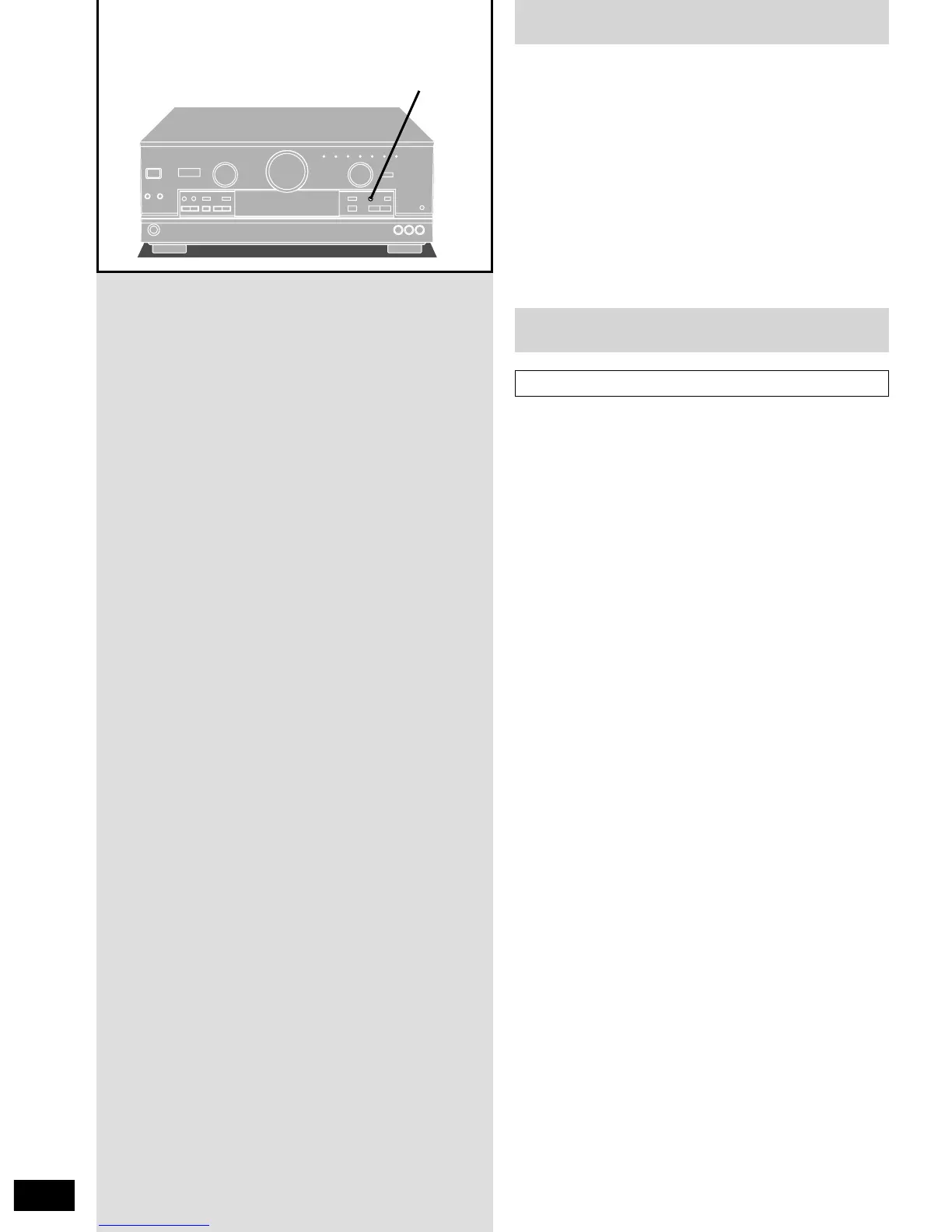The HELP function
28
RQT5802
To clean this unit, wipe with a soft, dry cloth.
If the surfaces are extremely dirty, use a soft cloth dipped in a soap-
and-water solution or a weak detergent solution.
¡Never use alcohol, paint thinner or benzine to clean this unit.
¡Before using chemically treated cloth, read the instructions that
came with the cloth carefully.
If the surfaces are dirty
If you make a mistake in operation or if sound output stops, the
HELP function displays information that indicates how you can
remedy the situation.
If “ERROR” or scrolling characters (“SPEAKER OFF NOW”, for
example) appear on the display, do the following.
Press [-HELP, –RESET].
The remedy for the situation is displayed.
For your reference
You can reset the unit’s settings to the factory settings. If this is ever
necessary, press and hold [-HELP, –RESET] for about 2 seconds
until “RESET” is displayed.
This will not erase radio stations you have preset
