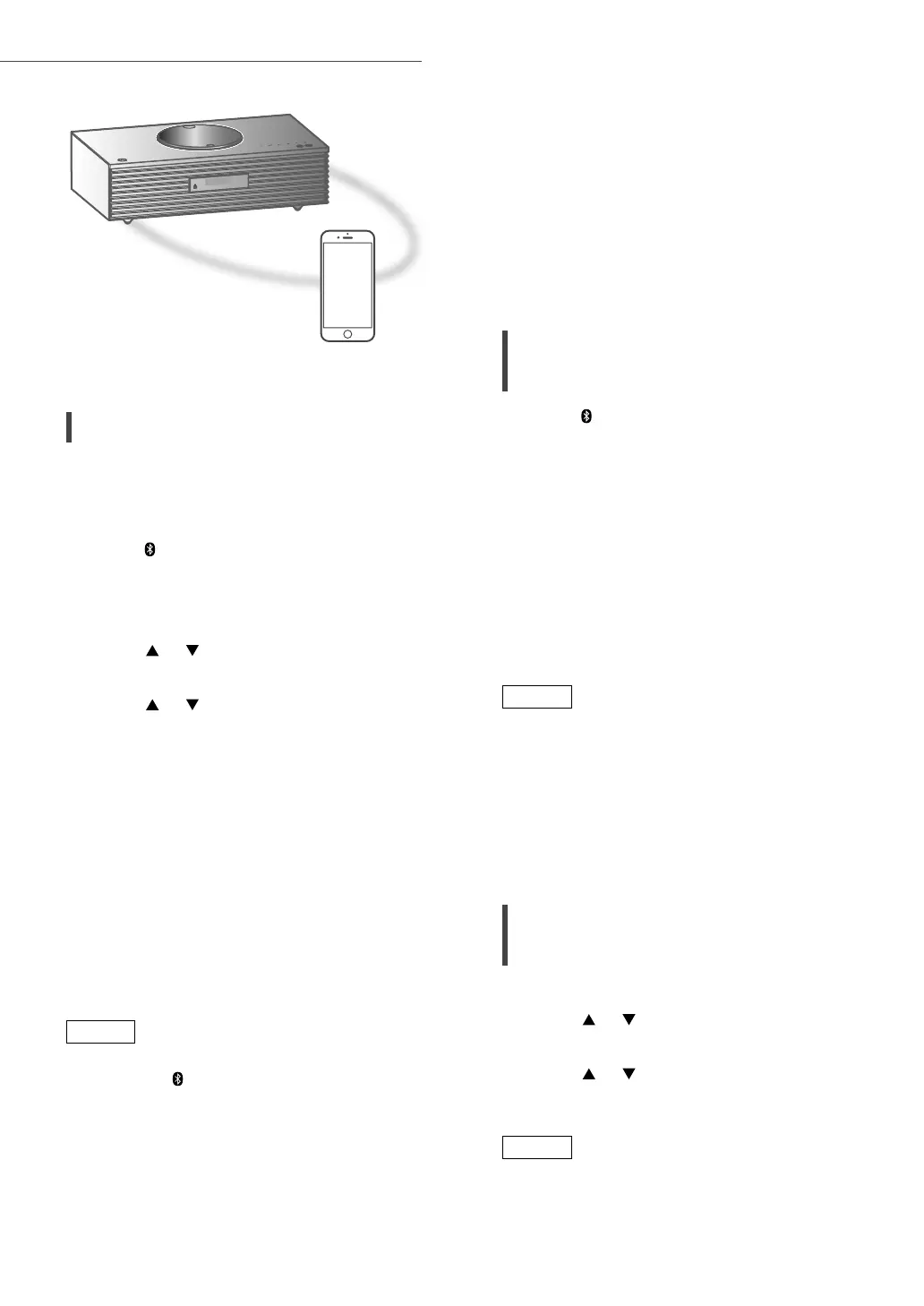18
Using Bluetooth
®
s
n
ue
oo
Pairing a Bluetooth
®
device
• Turn on the Bluetooth
®
feature of the device
and place the device near this unit.
• If a Bluetooth
®
device is already connected,
disconnect it.
1 Press [ -PAIRING].
• When “Pairing” is indicated on the display,
proceed to step 5.
2 Press [MENU].
3 Press [
], [ ] repeatedly to select
“Pairing” and then press [OK].
4 Press [
], [ ] to select “Yes” and
then press [OK].
• “Pairing” is displayed, and this unit waits for
registering.
5 Select “Technics-SC-C70MK2-
****
”
from the Bluetooth
®
device’s menu.
• The name of the connected device is
indicated on the display.
• The MAC address “
****
” (“
****
” stands
for a character that is unique to each set.)
may be displayed before “Technics-SC-
C70MK2-
****
” is displayed.
• If the device name is set on the “Google
Home” app, the set name is displayed.
Note
• You can also enter pairing mode by pressing
and holding [ -PAIRING] when the input
source is “Bluetooth”.
• If prompted for the passkey, input “0000”.
• You can register up to 8 devices with this unit.
If a 9th device is paired, the device that has not
been used the longest will be replaced.
Listening to music stored on a
Bluetooth
®
device
1 Press [ -PAIRING].
• “Ready” or “Pairing” is indicated on the
display.
2 Select “Technics-SC-C70MK2-
****
”
from the Bluetooth
®
device’s menu.
• The name of the connected device is
indicated on the display.
• If the device name is set on the “Google
Home” app, the set name is displayed.
3 Start playback on the Bluetooth
®
device.
Note
• Refer to the operating instructions of the
Bluetooth
®
device for details.
• This unit can only be connected to one device
at a time.
• When “Bluetooth” is selected as the input
source, this unit will automatically try and
connect to the last connected Bluetooth
®
device. (“Linking” is displayed during this
process.)
Disconnecting a Bluetooth
®
device
1 Press [MENU].
2 Press [
], [ ] repeatedly to select
“Disconnect?” and then press [OK].
3 Press [
], [ ] to select “Yes” and
then press [OK].
Note
• The Bluetooth
®
device will be disconnected if a
different audio source is selected.
Bluetooth
®
device
