
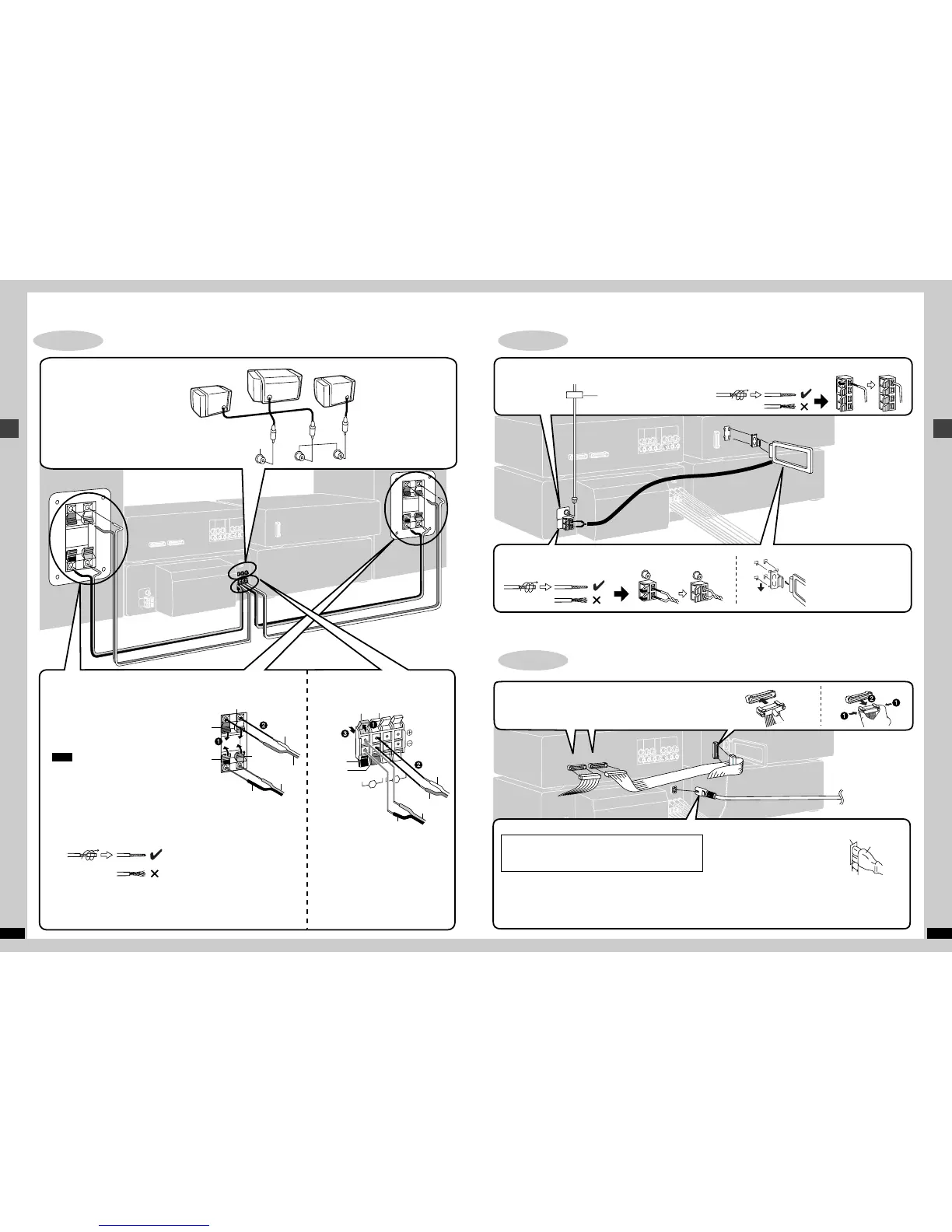
Do you have a question about the Technics SC-EH590 and is the answer not in the manual?
| Brand | Technics |
|---|---|
| Model | SC-EH590 |
| Category | Speaker System |
| Language | English |
Guidance on where to position the unit to avoid damage and ensure performance.
Warning about using incorrect voltage sources to prevent fire or overload.
Instructions on handling the AC mains lead safely to prevent electric shock or fire.
Positioning the main unit and speakers for optimal sound.
Instructions on connecting speaker wires to the unit and speakers correctly.
Steps for inserting, closing the tray, and playing a CD.
Lists and describes buttons on the remote control for the system.
How to start playback from a specific track on a chosen CD.
Notes on compatibility and playback of WMA and MP3 files.
Steps to create a custom playback sequence of up to 24 tracks.
Steps to manually tune and save desired radio stations.
Manually tunes and stores desired radio stations into memory channels.
Instructions for fast-forwarding, rewinding, and using TPS to locate tracks.
Using 5.1 channel sources like Dolby Digital or DTS with the unit.
Utilizing Dolby Pro Logic circuitry for enhanced surround sound from Dolby Surround sources.
Adjusting the volume level of individual speakers for balanced surround sound.
Preparatory steps for recording onto cassette tapes, including erasing and tab removal.
Instructions for recording radio broadcasts onto a cassette tape.
Steps for recording audio from CDs to cassette tapes.
How to copy audio from one cassette tape to another.
Setting the unit to automatically play a source at a specified time.
Setting the unit to automatically record radio broadcasts at a specified time.
Steps for recording audio from external sources onto a cassette tape.
Solutions for common problems encountered with the system.