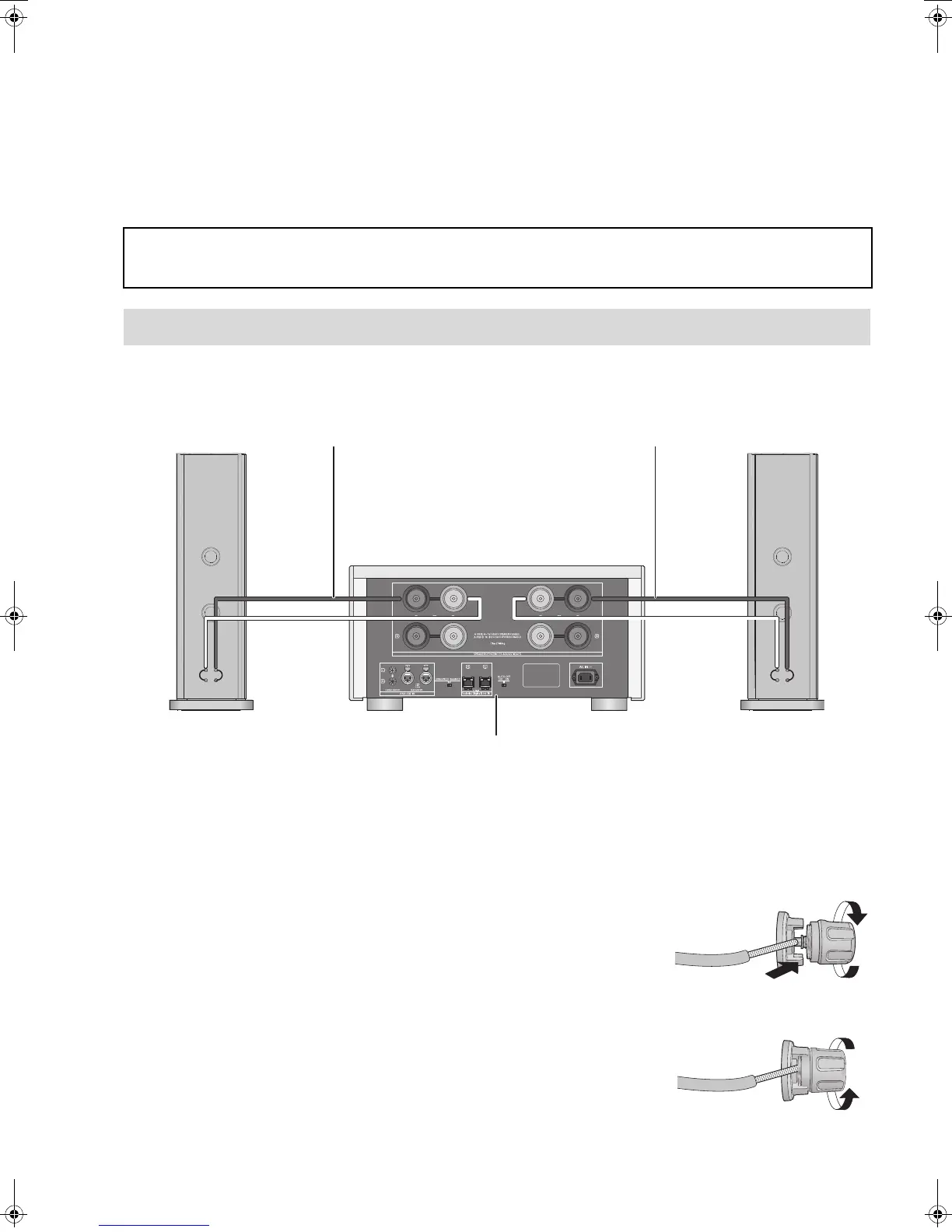8
Getting started
≥Turn off all equipment before connection and read the appropriate operating instructions.
≥Do not connect the AC power supply cord until all other connections are complete.
≥Insert the plugs of the cables to be connected all the way in.
≥Do not bend cables at sharp angles.
∫ Single wiring connection
≥When using single wiring connection, set the speaker selector knob to [A] or [B]. (> 13)
1 Turn the knobs to loosen them, and insert the core wires.
2 Tighten the knobs.
WARNING:
RISK OF HAZARDOUS ENERGY! MAKE PROPER SPEAKER CONNECTIONS. CONNECT CABLES AS DESCRIBED IN
THIS OWNER'S MANUAL.
Speaker connection
e.g.,
SB-R1 Speaker cable Speaker cable SB-R1
This unit
(rear)
(8)
SE-R1-SQT0505_PP_mst.book 8 ページ 2015年1月23日 金曜日 午前9時51分