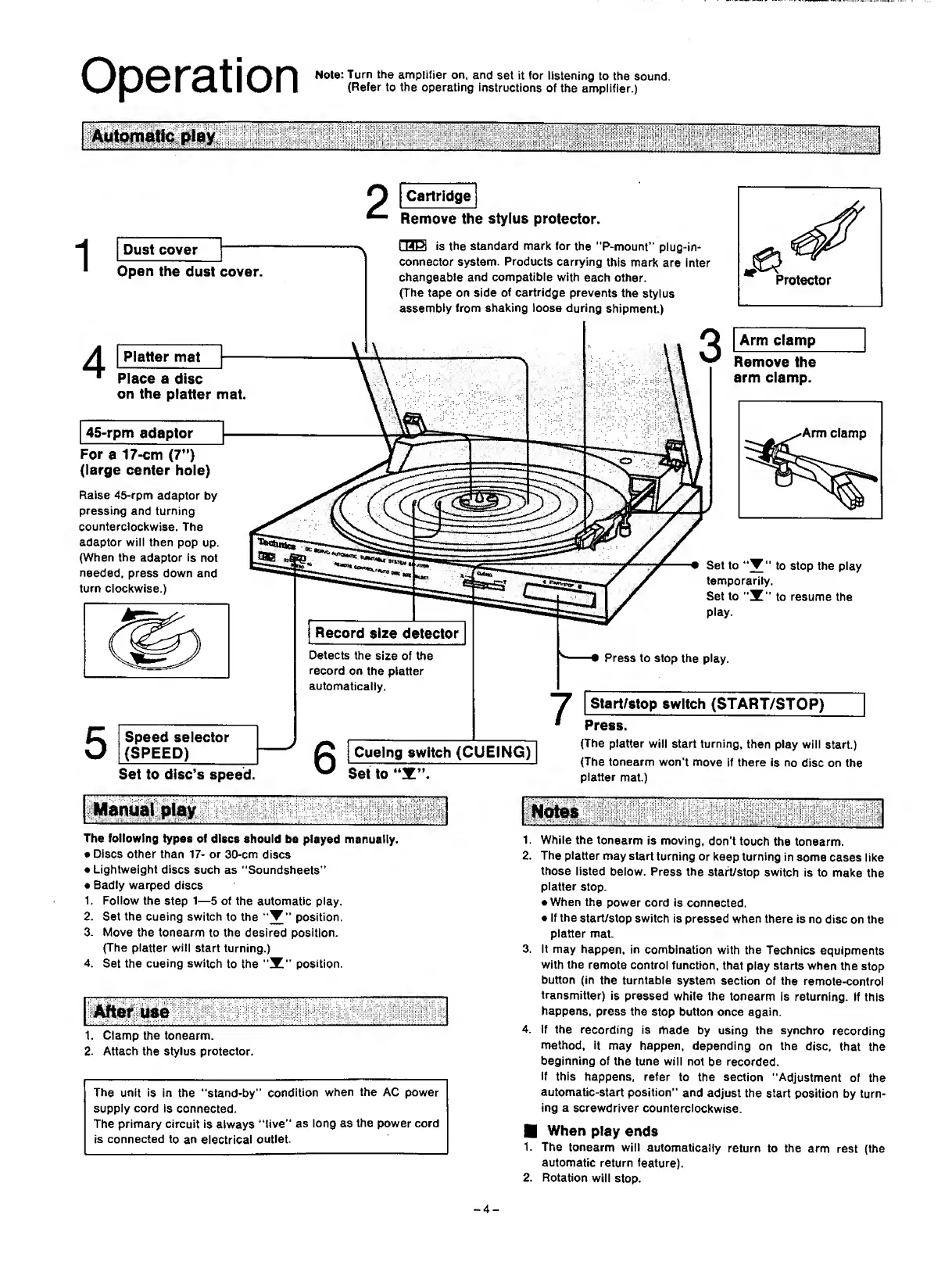 Loading...
Loading...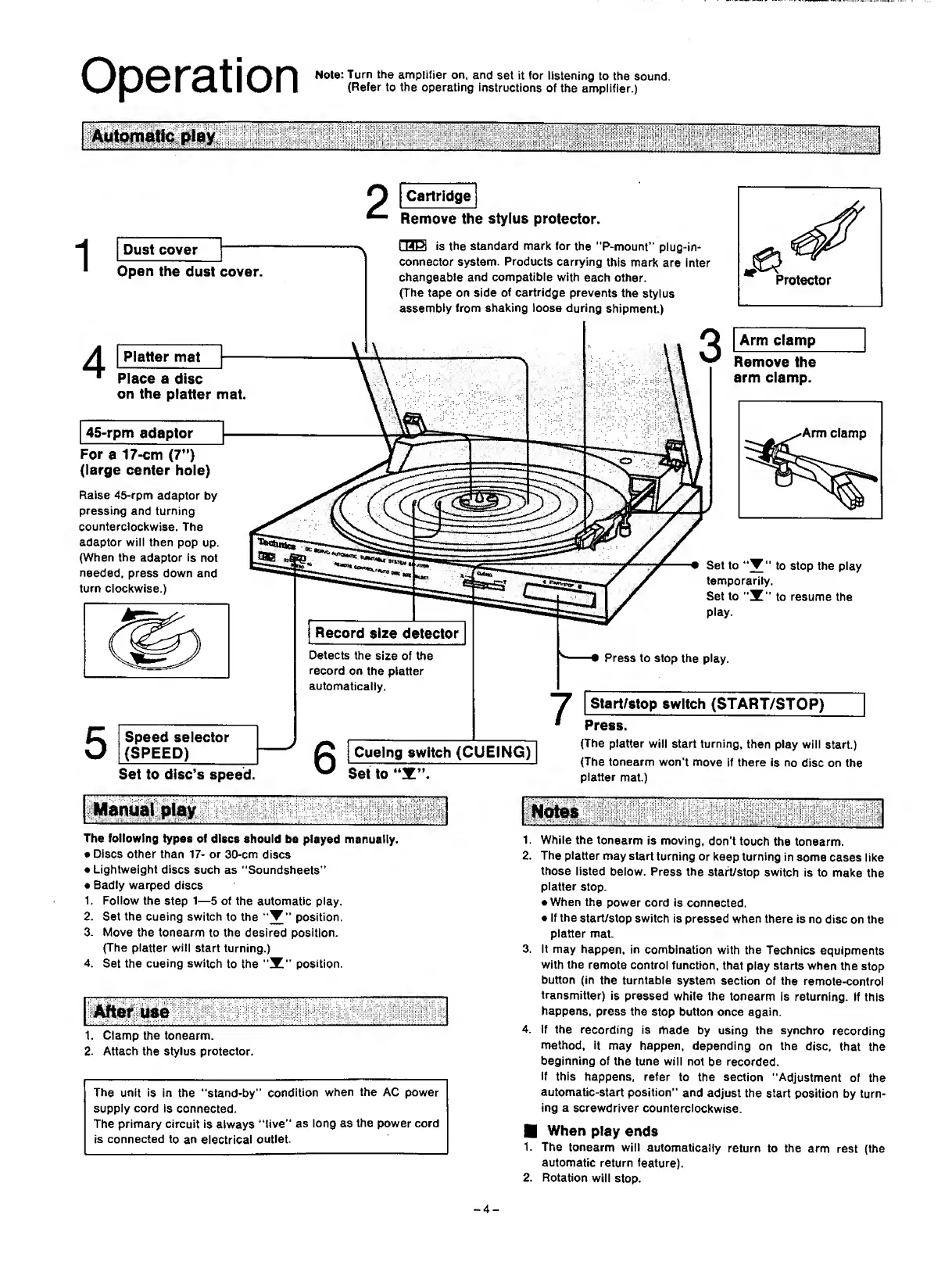
Do you have a question about the Technics SL-J110R and is the answer not in the manual?
| tracking error angle | Within 3°18' at inner groove of 30 cm (12”) disc |
|---|---|
| stylus pressure range | 1.25 ±0.25 g |
| diameter | 300 mm (12") |
| type | Moving magnet stereo cartridge |
|---|---|
| frequency response | 10 Hz—30 kHz |
| output voltage | 2.5 mV at 1 kHz |
| power supply | AC 240V, 50/60 Hz |
|---|---|
| power consumption | 3 W |
| motor | DC motor |
| weight | 2.5 kg |
|---|---|
| dimensions | 360 x 83 x 320 mm |
| cartridge weight | 6 g |