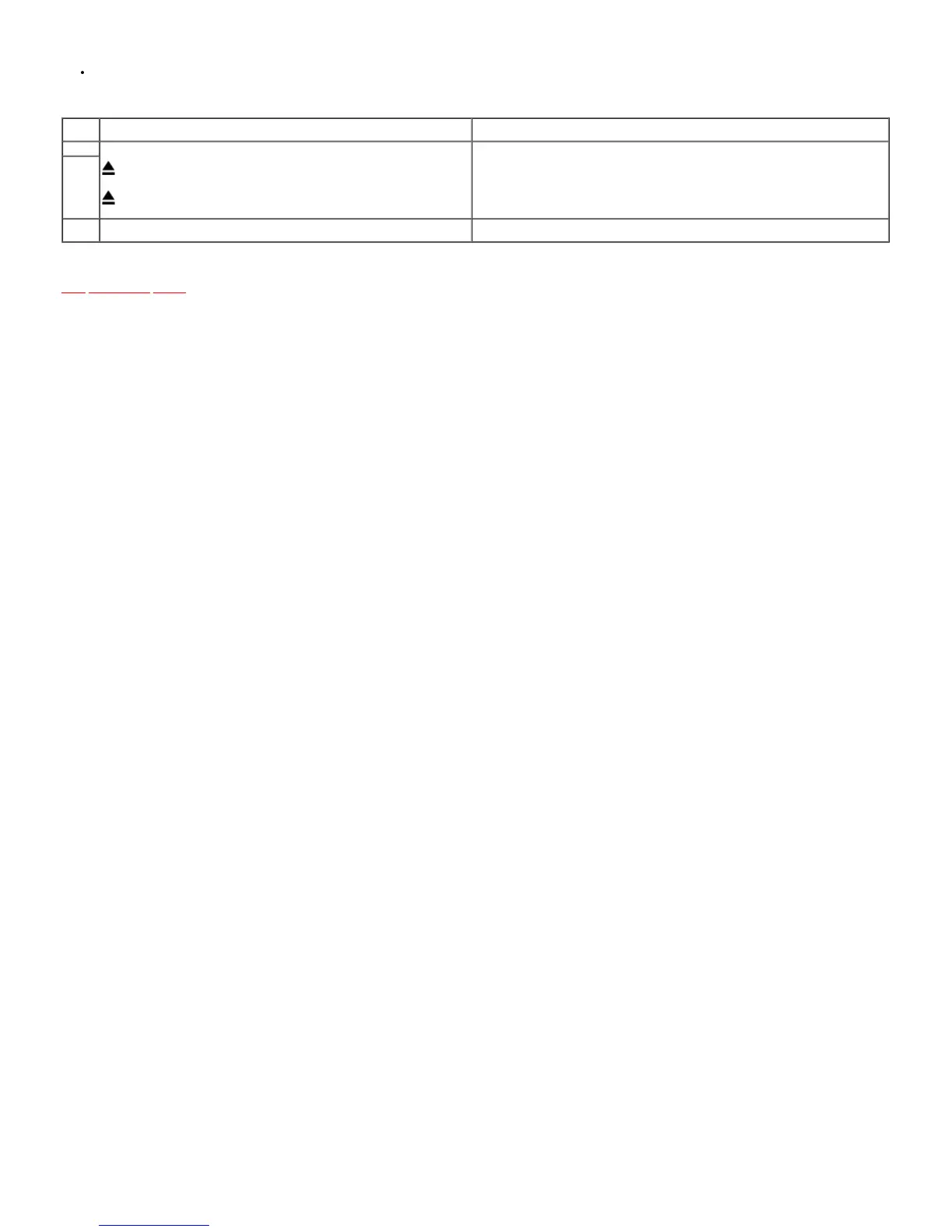Turn off the unit to clear the contents of the stored faults results.
Interpretation of error codes
Error
code
Problem condition Correction procedure
H15 CD tray does not open or close when CD tray open/close(
) button is pressed./When the CD open/close (
) button is pressed, the CD tray closes momentarily but then opens again, or opens momentarily and then
closes again.
Faulty loading motor and motor drive IC (IC501), or faulty contact or short-circuit on open/close detect switch, S551. (Check
and replace)
H16
F18 Faulty rotary turret rotation detection. Example : The turret continues to turn at the inintial position without
stopping.
Check the optical sensor (D501) and replace if necessary.
TOP PREVIOUS NEXT