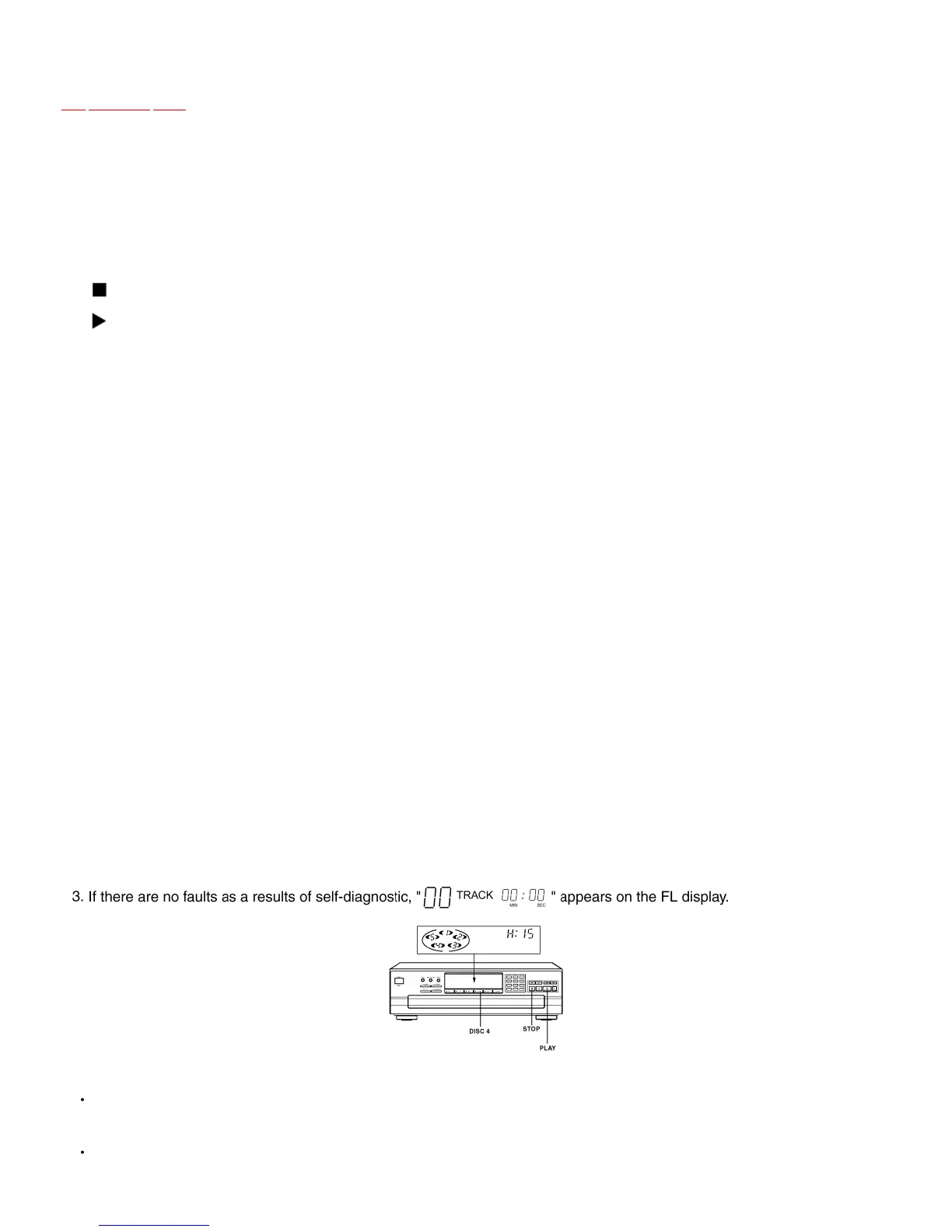file:///E|/_MANUALS/TECHNICS/technics_sl-pd7nasvc_[ET]/NA/SL-PD7/SVC/s0900000000x.html[30/09/2009 12:14:32]
9 Self-Diagnostic Display Function
TOP PREVIOUS NEXT
Self-diagnostic display
This unit is equipped with a self-diagnostic display function which, if a problem occurs, will display an error code correcsponding to the problem.
Use this function when performing maintenance on the unit.
Entering the Self-Diagnostic Mode
1. With no CD loaded in the tray, turn on the unit.
2. Unplug the power cord of the unit, and then plug it back in while pressing the STOP (
), PLAY (
) and DISC 4 buttons together.This will bring up the FL display.
3. Release the above three buttons.
To Display Self-Diagnostics Results
1. When the FL display lights up, the unit automatically repeats an approximately 50-second cycle of the following operations.
START
A. Tray opens. -------- (A)
B. Tray closes. -------- (B)
C. Traverse deck lifts.
D. Tray opens.
E. Tray closes. -------- (B)
F. Traverse deck lower down.
G. Rotary tray turns counter-clockwise two disc slots. -------- (C)
H. Traverse deck lifts once, and then lowers
I. Rotary tray turns clockwise one disc slot. -------- (C)
J. Traverse deck lifts once, and then lowers
K. Rotary tray turns clockwise three disc slots. -------- (C)
L. Traverse deck lifts once, and then lowers
M. Rotary tray turns counter-clockwise one disc slot. -------- (C)
N. Traverse deck lifts once, and then lowers
O. Rotary tray turns counter-clockwise two disc slots./(Repeats from a - o).
2. Self-diagnostic fault results appear on the FL display for approximatelly one second as “H15” at location (A), “H16” at (B) and “H18” at (C), during the
above cycle.
To Return to Normal Display
Press the power button to off the unit, and then turn it on again.
To Display Self-Diagnostics Results Again
Follow steps 1 through 3 of “Entering Self-Diagnostic Mode” above.