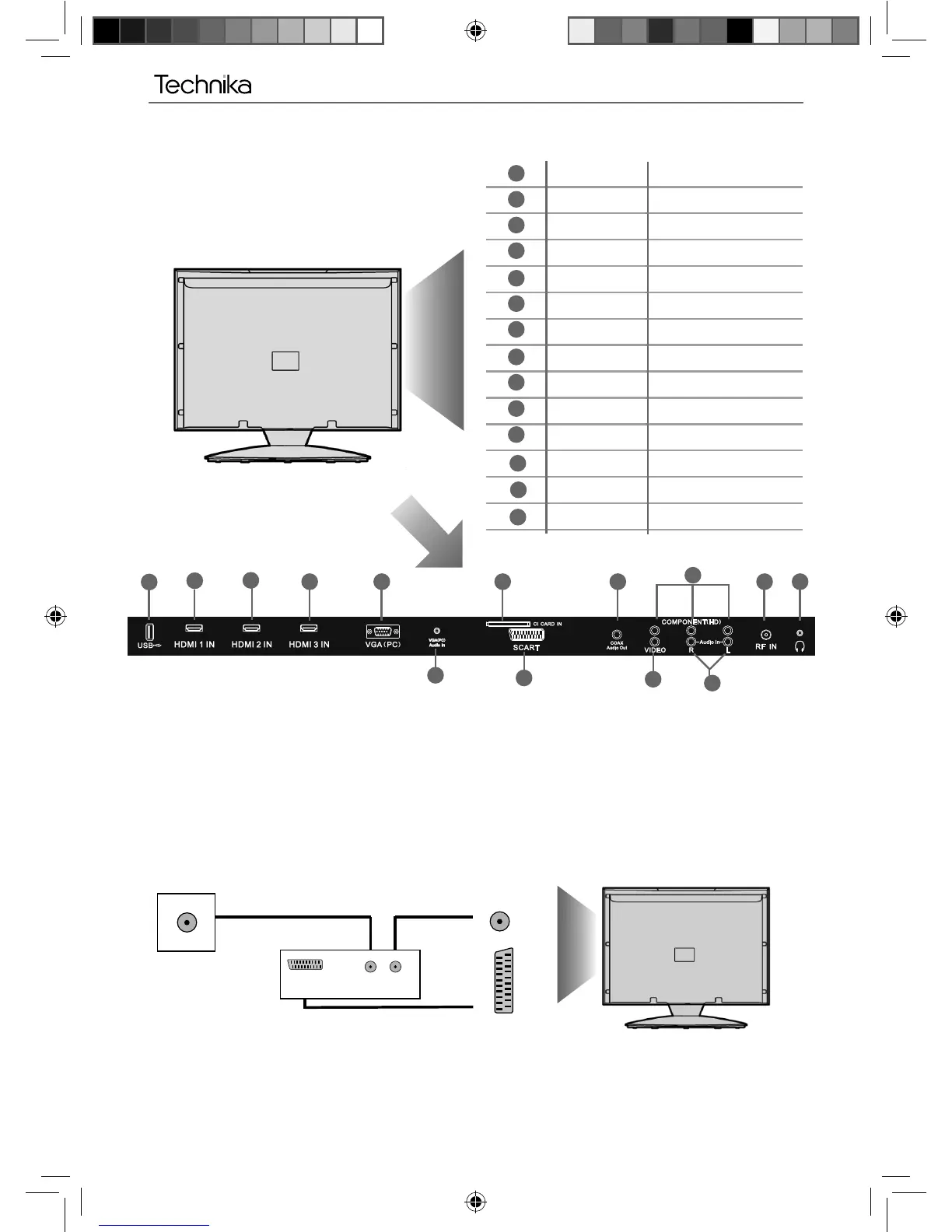14
Connecting a DVD Player/Recorder, Video Recorder or
Cable/Satellite Box
TVs Input/Source should be set to SCART
CONNECTIONS
Connections
RF I N
SCART
TV Aerial
Wall Socket
SCART
OUT
RF
IN
RF
OUT
DVD or VCR
A
B
C
DE G I MN
L
N
M
J
USB USB port
HDMI 1 HDMI input
HDMI 2 HDMI input
HDMI 3 HDMI input
VGA(PC) VGA-PC input
VGA(PC) Audio In 3.5mm PC audio input
CI CARD IN Common Interface module
SCART SCART input
COAX Audio Out Digital Coax output
COMPONENT (HD) Component input (YPbPr)
VIDEO Video input
RF IN RF / TV Aerial Input
3.5mm JACK Headphone socket
A
B
C
D
E
F
G
H
I
J
K
F
H
L
K
L/R CVBS Video
Component
CVBS Video/Component
Audio input
Technika-User Guide-56 series all models.indd Sec1:14Technika-User Guide-56 series all models.indd Sec1:14 12-Dec-11 9:49:46 AM12-Dec-11 9:49:46 AM