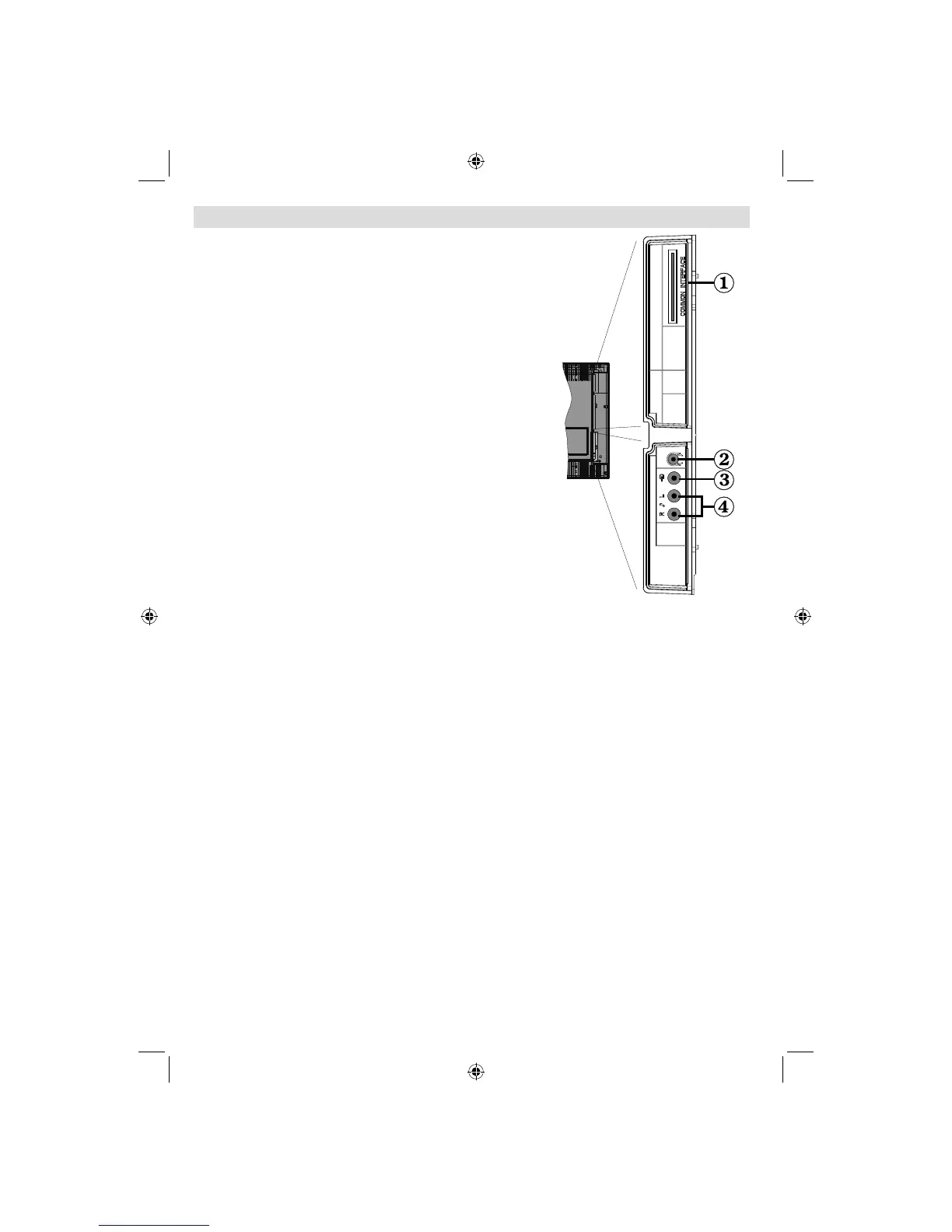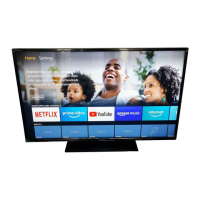English - 10 -
Viewing the Connections - Side Connectors
CI Slot is used for inserting a CI card. A CI card allows 1.
you to view all the channels that you subscribe to. For
more information, see “Conditional Access” section.
Headphone jack is used for connecting an external 2.
headphone to the system. Connect to the HEADPHONE
jack to listen to the TV from headphones (optional).
Video Input is used for connecting video signals of 3.
external devices.Connect the video cable between the
VIDEO IN socket on the TV and the VIDEO OUT jack on
your device.
Audio Inputs are used for connecting audio signals of 4.
external devices. Connect the audio cable between the
AUDIO INPUTS on the TV and the AUDIO OUTPUT
jacks on your device. Note: If you connect a device to the
TV via the VIDEO INPUT, you should also connect your
device with an audio cable to the AUDIO INPUTS of the
TV to enable audio.
MB35_[GB]_SSM_32882W_1810UK_IDTV-PANEU_BRONZE2_10063798_50153877.indd 10MB35_[GB]_SSM_32882W_1810UK_IDTV-PANEU_BRONZE2_10063798_50153877.indd 10 24.08.2009 08:47:1224.08.2009 08:47:12