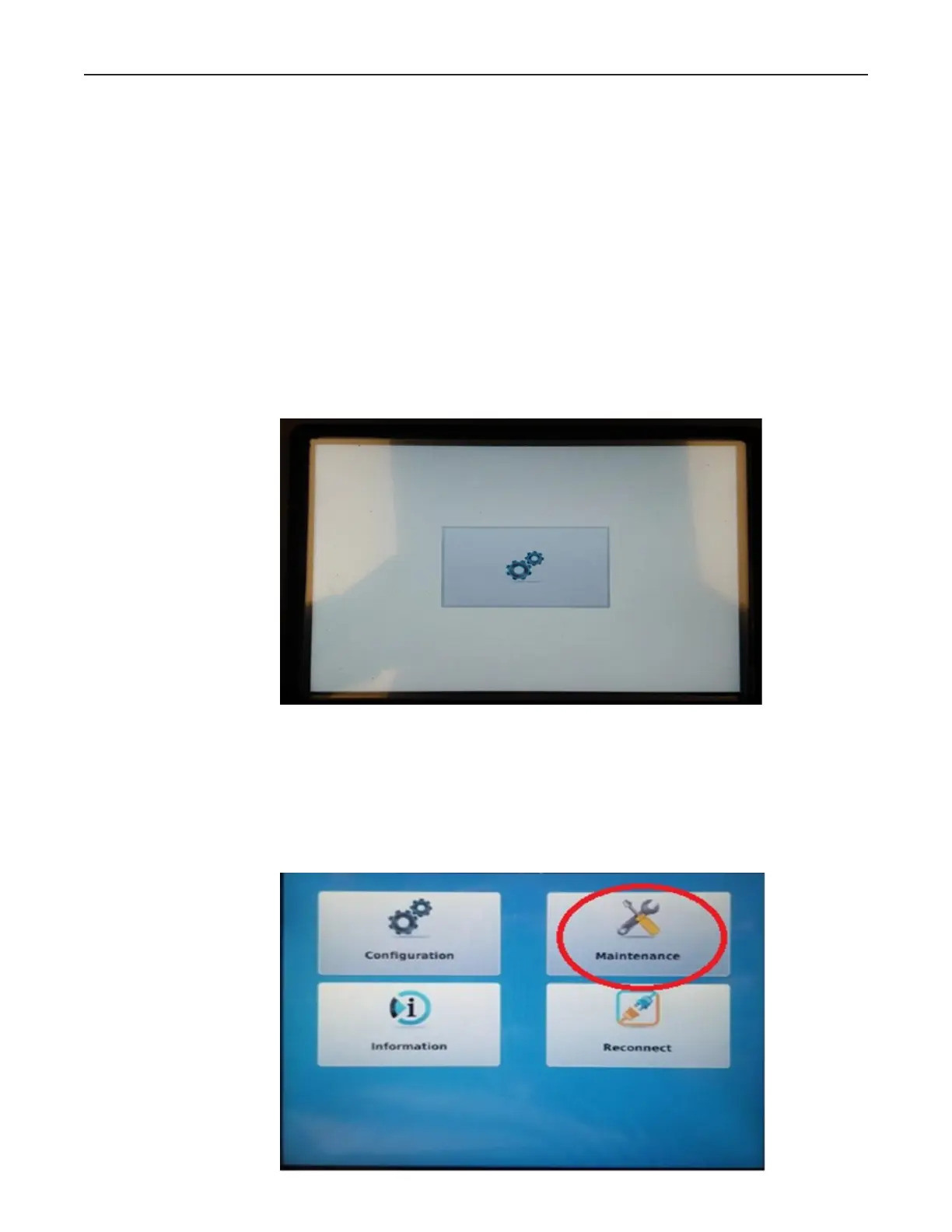Step 3a.
Module menu to appear. If the menu does not appear after a short time, you may have
4. Re-apply power to the unit.
13.3.3 Display Module touch screen recalibration procedure
Step 1: