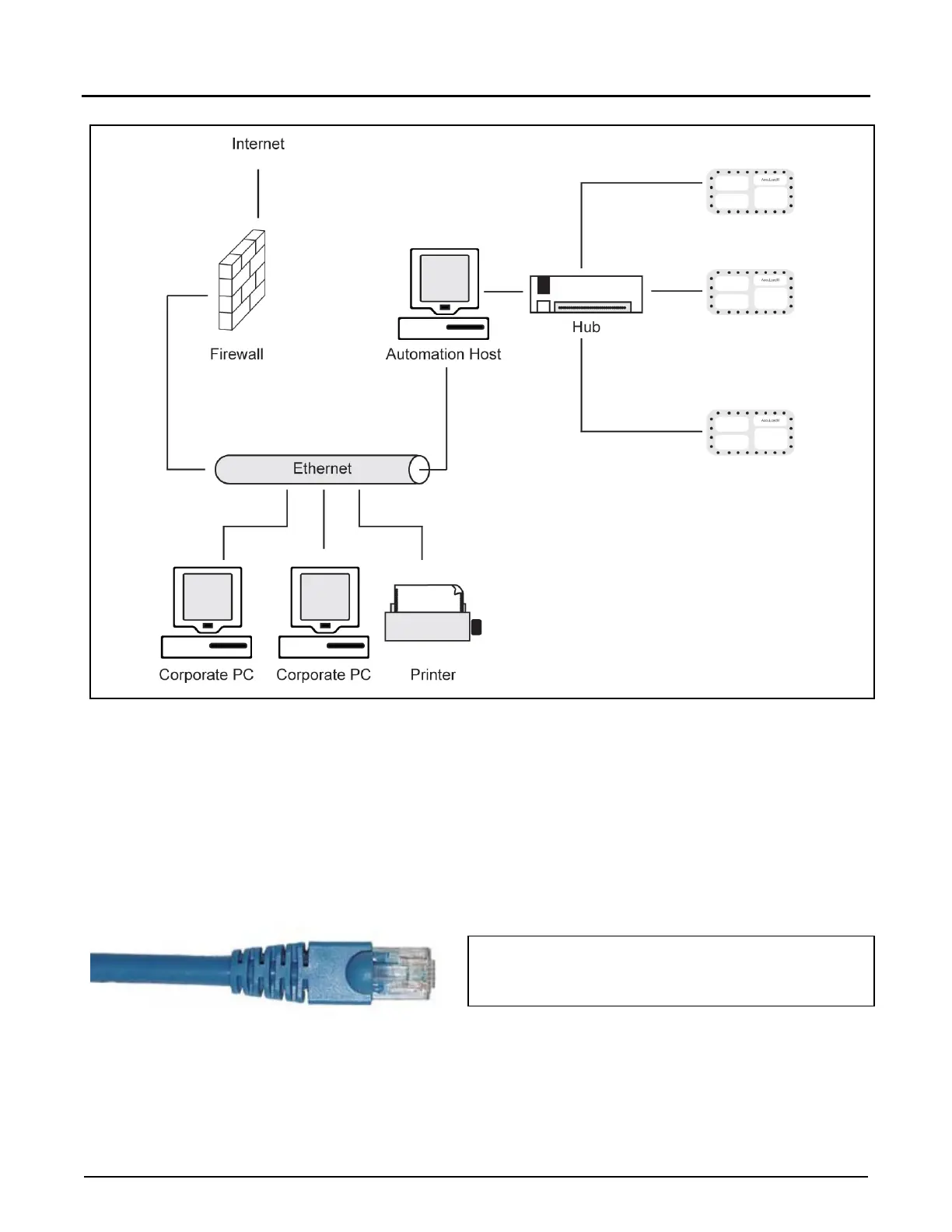Section IV – Diagrams
MN06135 Issue/Rev. 1.3 (6/17) 59
Figure 47. Network configuration for multiple AccuLoads connected via a hub then linked directly to the
automation system and LAN.
Refer to the standards IEEE 802.X states for wiring and using Ethernet connectivity rules and regulations. Utilize
standard IT practices and protocol when connecting several AccuLoads to any type of hub, router, or switching device.
There are various connectivity configurations and the responsibility of each configuration is left to each individual.
Distances, transmission time, etc. will all follow the standard IEEE spec rating. If there are any questions regarding
installation of multiple AccuLoads over Ethernet communications, please consult the factory.
Employ the standard CAT 5 Cable, used for connecting
an AccuLoad to any router, switch, or hub.
