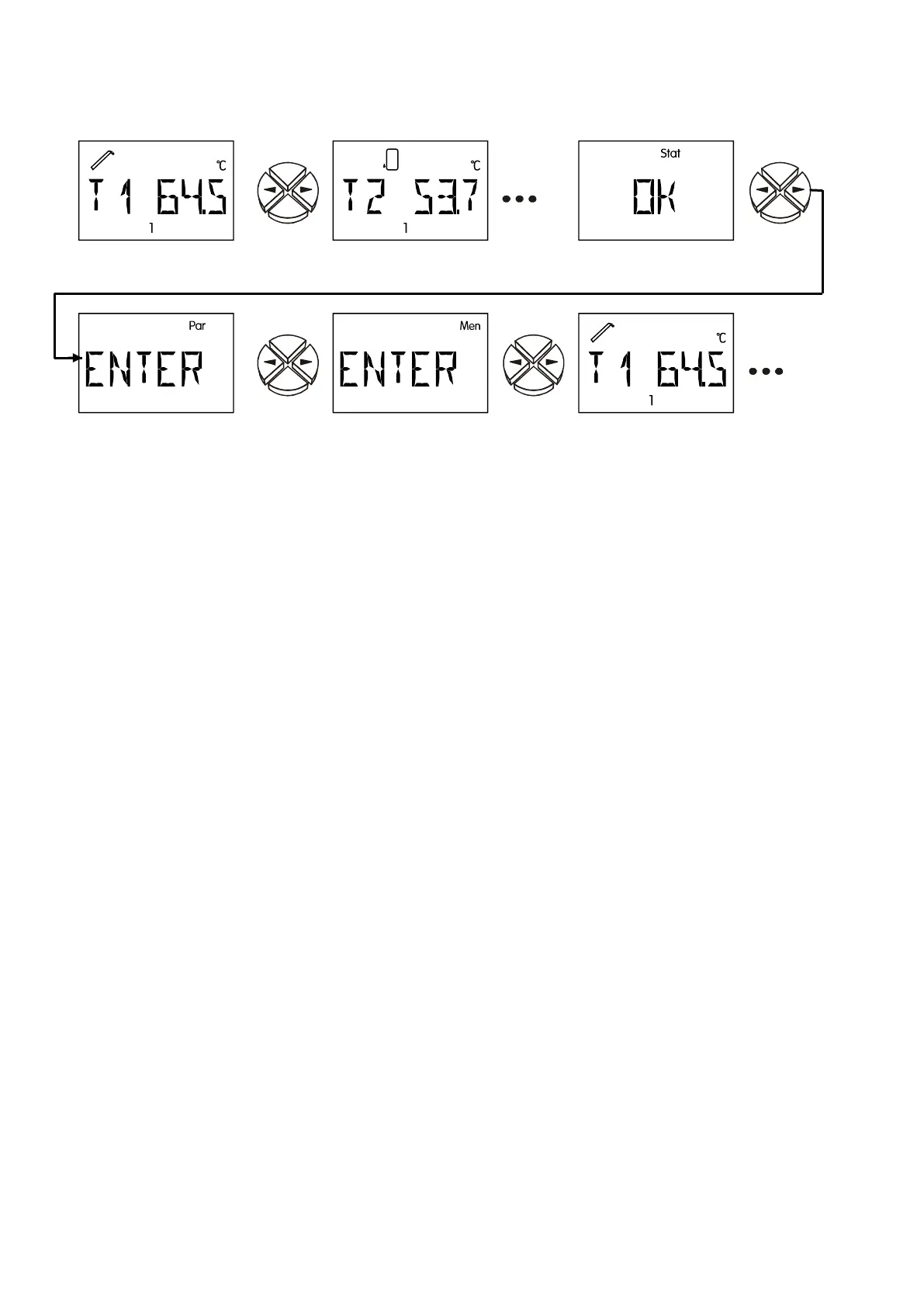The main level
T1 to T3 Displays the value measured at the sensor (S1 - T1, S2 - T2, etc.).
E1 to E6 Shows values of the external sensors which are imported via the data line. Only
the activated external inputs are shown.
ERR means that no valid value has been imported. In this case, the external
value is set to 0.
Stat: Display of the system’s status. Depending on the program selected, various
system statuses are monitored. If any problems have occurred, this menu con-
tains all of the information.
Par: The navigation keys on the parameter level (,) allow you to select the icons
under the temperature display and the text line. The parameter selected can
now be released for selection with the down key (enter). The parameter
blinks to indicate release. Press one of the navigation keys to change the value
by one increment. Keep the key pressed to keep the value running. The
changed value is adopted when the UP key (return) is pressed. To prevent
unintended changes in parameters, entry in Par is only possible using the code
32.
Men: The menu contains basic settings to determine additional functions such as the
sensor type, the system protection functions, etc. Use the keys for navigation
and to make changes as usual. The dialogue is only set up via the text line. As
the settings in the menu change the basic features of the control unit, entry is
only possible with a code that only the technician knows.
