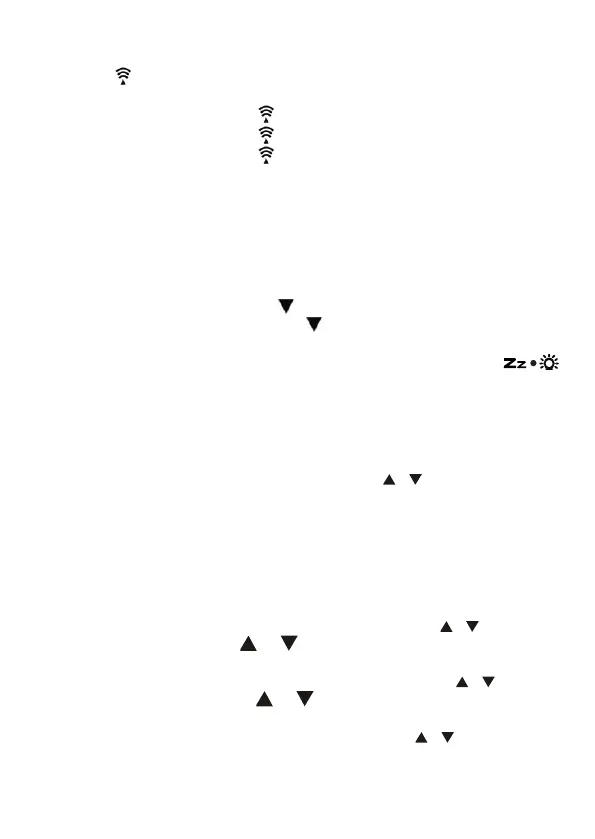EN. 3
RADIO CONTROLLED TIME SIGNAL RECEPTION
After your clock is powered up, it starts to receive radio controlled time
signal. The icon flashes.
Receiving Signal ( icon flashing)
Successful Reception ( icon becomes static)
Failed Reception ( icon disappear)
Automatic reception and Manual Reception
Your clock starts automatic reception everyday at 1:00, 2:00, and 3:00. If it
fails to receive the radio controlled time time signal at 3:00, it will start
reception at 4:00. If it fails again, it will start reception at 5:00. If it fails
again, it will start automatic reception at 1:00 again in the next day.
Manual reception: press and hold , your clock will start manual reception
with a short beep tone. Press and hold to stop radio controlled time
reception with a short beep tone.
During reception, all buttons do not function temporarily except the
button.
TO SET TIME ZONE, HOUR, MINUTE, 12/24 HR, CALENDAR,
SNOOZE
1. Press and hold SET/ ALM, “00” flash. Press / button to select
time zone in hours.
from “-12” to “+12” hours. Default time zone is “00” (Germany) :-
00 = Germany (GMT +1 hour)
-01 = U.K. (GMT +0 hour)
01 = Finland (GMT +2 hours)
2. Press SET/ ALM once again, hour digits flash. Press / button to
set hour. Press and hold or to accelerate setting in fast speed.
3. Press SET/ ALM once again, minute digits flash. Press / button to
set minute. Press and hold or to accelerate setting in fast speed.
4. Press SET/ ALM once again, “24 Hr” flash, press / to select “12
Hr” or “24 Hr” time format. For 12Hr time format, “PM” will appear on
the left of time digits to indicate the afternoon time. There is no AM