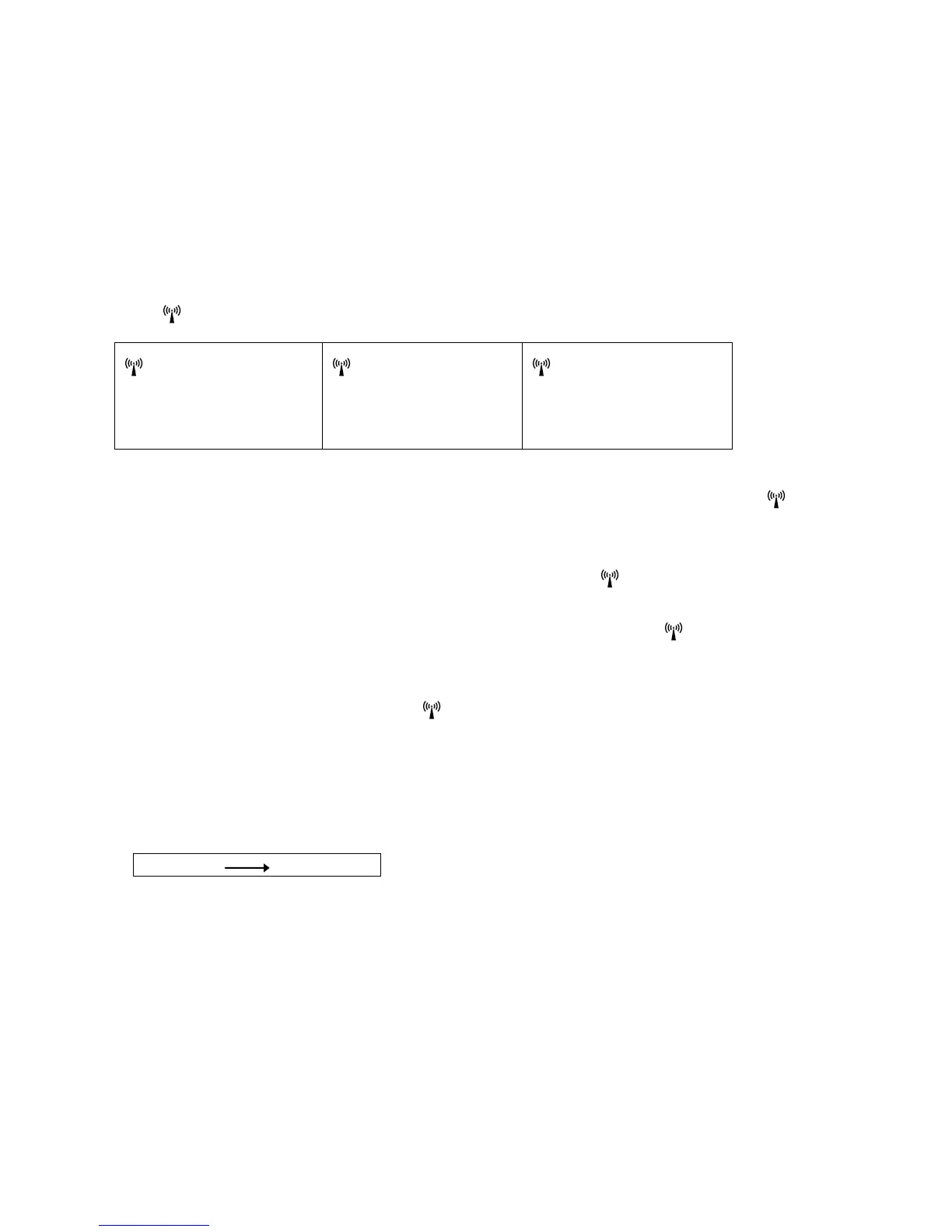GB 2
3. Getting Started:
Open battery Cover (C1)
Insert 2 x AAA size batteries observing polarity [“ +” and “ –“ marks]
Replace battery compartment cover
Place the unit onto flat surface; the unit is ready for use now.
4. Time and Alarm Setting
4.1 Radio Controlled Time:
After the start-up of the unit, the clock automatically starts to scan the DCF time signal. Radio Control
Icon “ ” (A4) flashes on LCD.
The clock is automatically synchronized with the DCF radio signal every day at 2.00 am & 3.00 am to
maintain accurate time keeping. If synchronization with the DCF radio signal fails, “ ” on LCD
disappears and the clock then attempts to synchronize with the DCF radio signal at 4.00 am and 5am.
The clock can be set to scan the radio signal manually by holding “ ” button (B5) for 3 seconds. Each
reception takes around several minutes. If receptions fail, scanning stops. (“ ” on LCD disappear) and
repeats again on next full hour. E.g. scanning failed at 8:20a.m. It will scan again at 9:00a.m.
Stop scanning DCF radio signal by holding “ ” button (B5) for 3 seconds.
“DST” is shown on the LCD if it is in Daylight Saving Time Mode
4.2 Manual Time Setting:
In time display, Press “ TIME SET” button (B3) to select to view :
Time & Date Time & Year
In time display, hold “TIME SET” button (B3) for 3 seconds to enter Clock/Calendar setting Mode.
Press “▲” (B4) or “▼” (B5) button to adjust the setting and press “TIME SET” button (B3) to confirm each
setting.
(By keeping the “▲” (B4) or “▼” (B5) button pressed, could accelerate the process and reach the desired
value more quickly)
The setting sequence is shown as follow: RCC ON/OFF, 12/24 Time format for alarm time, Time Zone,
Hour, Minutes, Year, Month, Date, Language of Weekday, C/F (unit of temperature setting)
