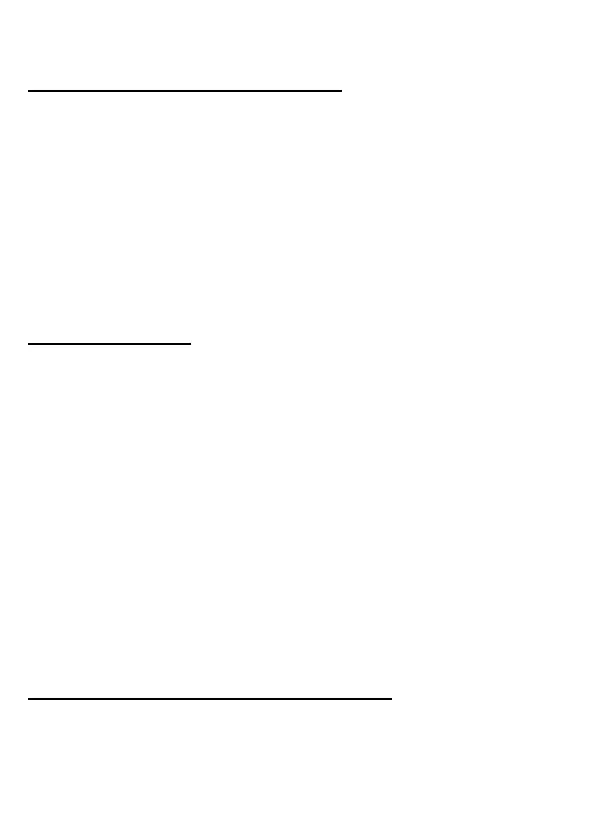EN4
Hold the UP or DOWN button to speed up the setting.
TURN YOUR ALARM ON OR OFF
In time display mode, press the ALARM button once to activate the
alarm and the “AL” icon will be displayed. Press the ALARM button
again to deactivate the alarm and the “AL” icon will disappear.
The “AL” icon is flashing and the alarm tone is sounding for 1
minute, when alarm is activated and the set alarm time is reached.
Press the MODE, ALARM, UP or DOWN button during the alarm to
stop it. The “AL” icon will become static again and the alarm will
become active for the same time on the next day.
SNOOZE ALARM
When time reaches your set alarm time, your clock will give a beep
sound to wake you up. The “AL“ icon will flash.
1. Press the SNZ/LIGHT button once to stop the alarm
temporarily and the “AL” icon keeps flashing. The alarm will
beep again in 5 minutes or after your set snooze duration.
2. To stop the snooze alarm, press the MODE, ALARM, UP or
DOWN button and the “AL“ icon becomes static again. The
alarm will become active for the same time on the next day.
Notes:
The default snooze duration setting is 5 minutes. The setting of the
snooze duration is part of the alarm time setting process.
DISPLAY OF INDOOR TEMPERATURE
In time display mode, press the MODE button once to change into
temperature display mode. In this mode, the temperature will be
shown with the corresponding temperature icon of “°C“ or “°F”.