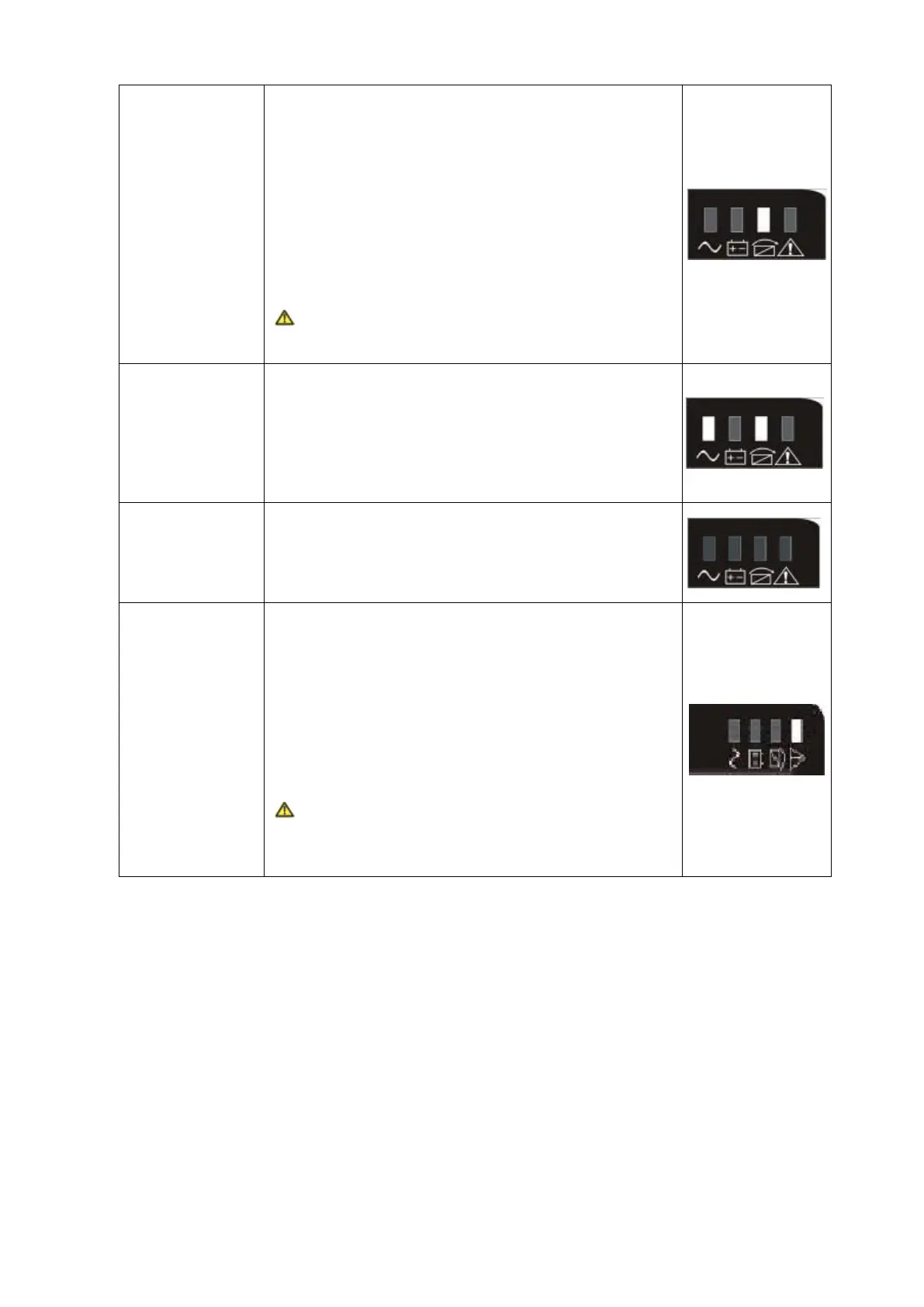The bypass yellow LED is on.
Bypass tolerance can be set by Bypass voltage limit setting.
Under below conditions, the UPS will transfer to bypass
mode:
● BPS on set by user through Mode setting
, and set to ECO Mode.
● Press the OFF button when on Line Mode .
● Overload on Line Mode.
NOTE:When in bypass mode , the load is
not protected.
Both the inverter green LED and bypass yellow LED is on.
When ECO enabled and the utility is in range, the UPS will
work on ECO Mode. If the utility in out of ECO range but
still in Line range, the UPS will transfer to Line Mode.
Utility tolerance of ECO Mode can be set.
All LEDs turn off
UPS is powered off and no output supply power, but still can
charge batteries.
When the UPS has fault. The warning red LED is on and the
buzzer beeps.
The UPS will turn to fault mode. If you turn on the UPS
without the Fan and the LCD display fault codes. At the
moment, you can press the OFF key to shut down the UPS
when the mains power down. Confirm that there is no
serious fault to turn on the UPS.
NOTE: As for corresponding information of
the fault code, please refer to alarm or fault
reference code.