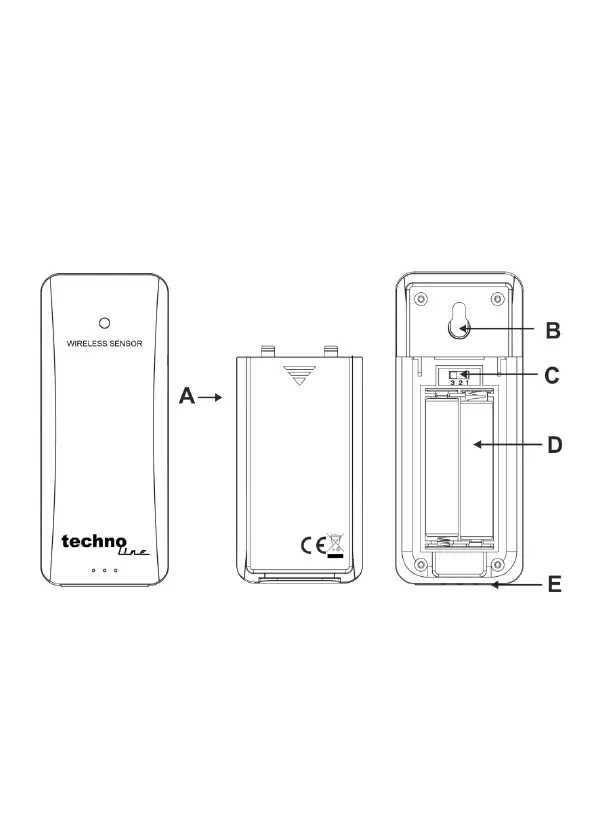EN2
1- Weather forecast icon 12- Air pressure trend icon
2- Outdoor temperature 13- Air pressure
3- Sensor signal reception icon 14- Outdoor temperature trend icon
4- Outdoor channel icon 15- Outdoor humidity
5- Sensor low battery indicator 16- Indoor temperature trend icon
6- Indoor temperature 17- Indoor humidity
7- Station low battery indicator 18- Time signal reception icon
8- Comfort symbol 19- Daylight saving time icon (DST)
9- Time 20- Alarm icon
10- Moon phase symbol 21- Snooze icon
11- Date and month 22- Weekday / Year
Overview – Sensor TX106-TH
A- Battery compartment cover D- Battery compartment
B- Eyelet for suspension E- Stand
C- Channel switch (1, 2, 3)