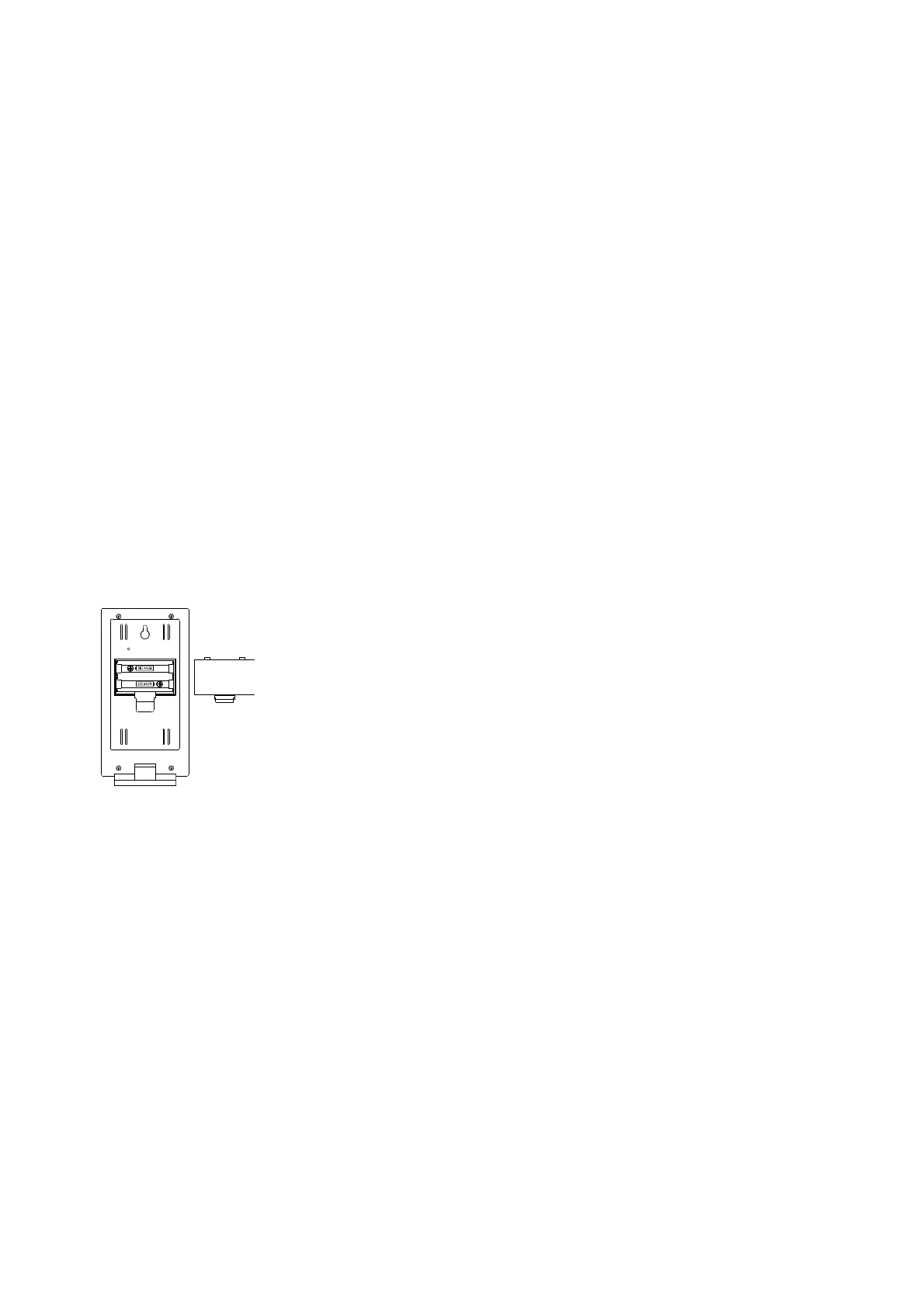Note:
In the event of changing batteries of the units, ensure the batteries do not spring free from
the contacts. Always wait at least 1 minute after removing the batteries before reinserting,
otherwise start up and transmission problems may occur.
TO INSTALL AND REPLACE BATTERIES IN THE TEMPERATURE
STATION
The temperature station uses 2 x AA, IEC LR6, 1.5V
batteries. If the batteries need to be replaced, the low
battery symbol will appear on the LCD.
To install and replace the batteries, please follow the steps
below:
1. Insert finger or other solid object in the space at the
bottom center of the battery compartment and lift up
to remove the cover.
2. Insert batteries observing the correct polarity (see
marking).
3. Replace compartment cover.