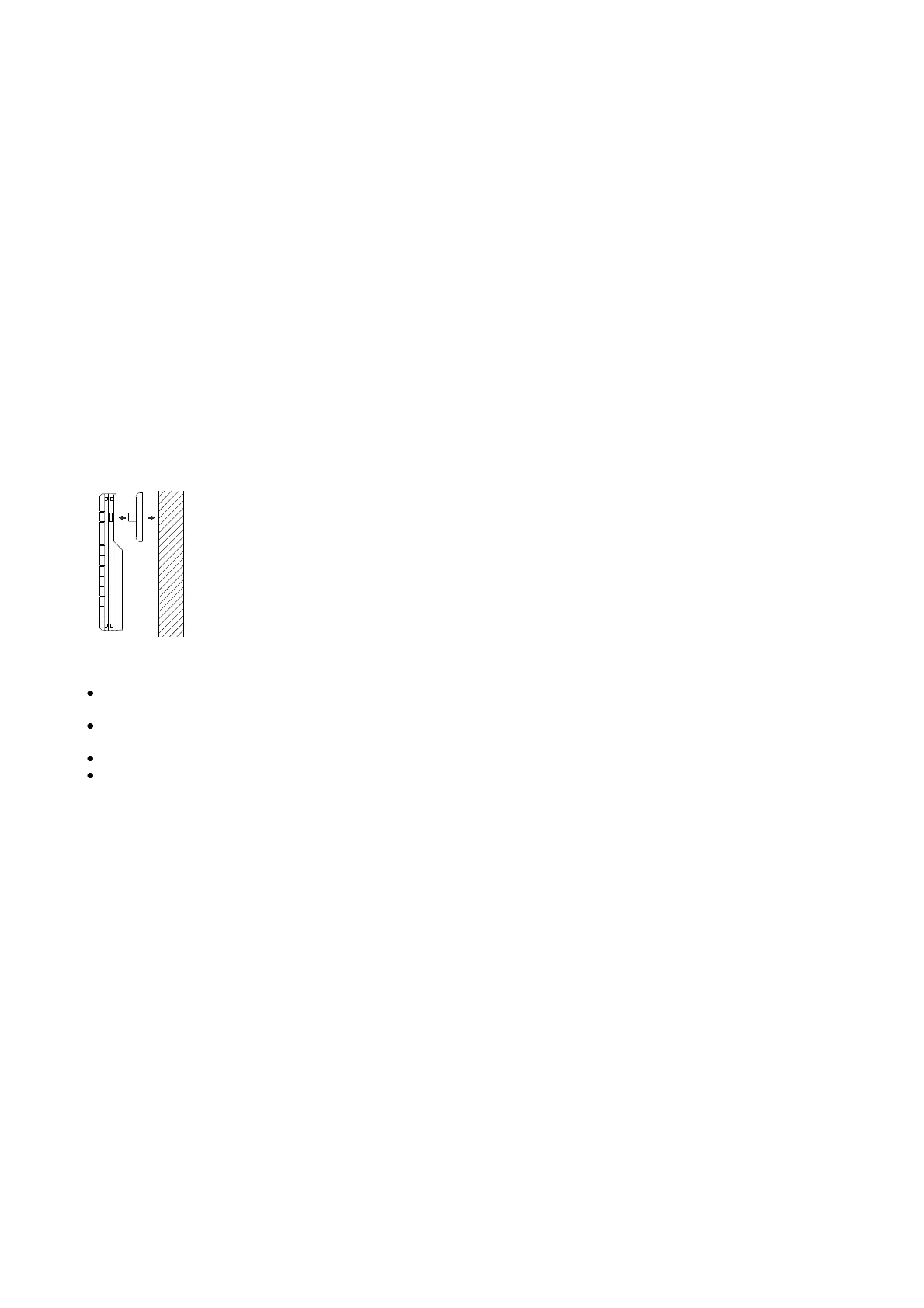To wall mount:
1. Secure the bracket onto a desired wall using the screws and
plastic anchors.
2. Clip the remote temperature sensor onto the bracket.
Note:
Before permanently fixing the transmitter wall base, place all units in
the desired locations to check that the outdoor temperature reading is
receivable. In event that the signal is not received, relocate the
transmitters or move them slightly as this may help the signal
reception.
CARE AND MAINTENANCE:
Extreme temperatures, vibration and shock should be avoided as these may cause
damage to the units and give inaccurate forecasts and readings.
When cleaning the displays and casings, use a soft damp cloth only. Do not use
solvents or scouring agents as they may mark the LCD and casing.
Do not submerge the units in water.
Immediately remove all low powered batteries to avoid leakage and damage.
Replace only with new batteries of the recommended type.