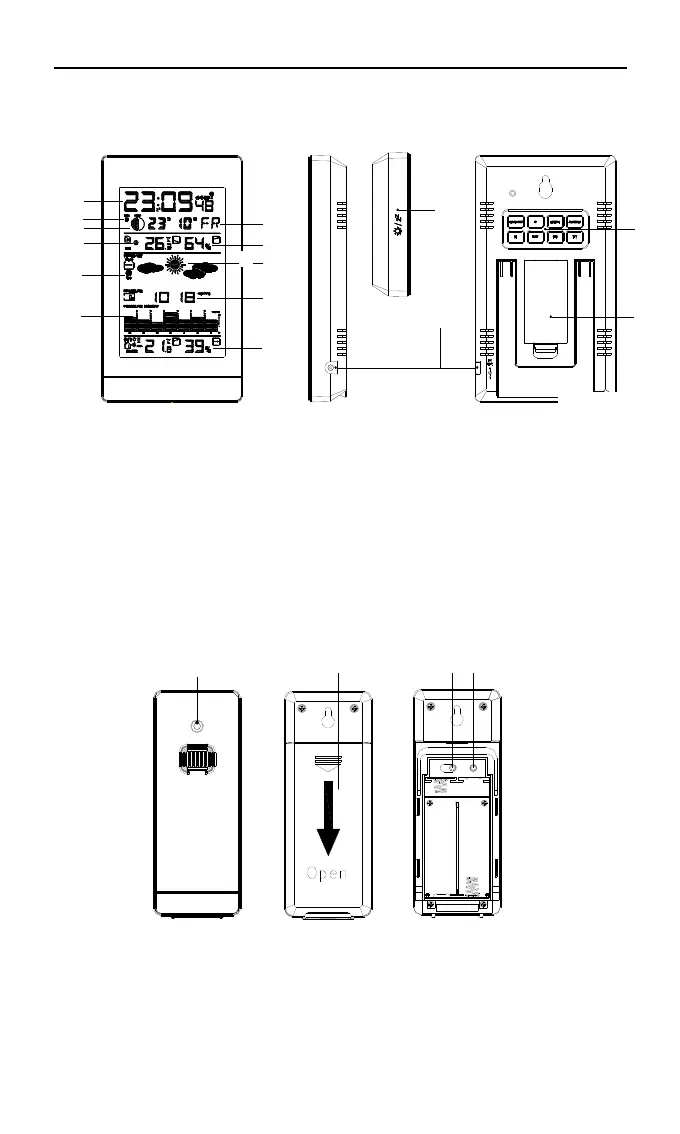WS9050 Manual
Weather Station Appearance
比例
A1
A2
A3
A4
A5
A6
A7
A8
A9
A 1 0
A 1 1
A 1 4
A 1 5
A 1 3
A 1 2
F ro n t S id e
TO P
B a c k
Parts of weather station:
A1: Time A9: Weather forecast
A10: Barometric pressure
A3: Moon phase A11: Outdoor temperature & humidity
A4: Comfort level
A5: Ice alert icon A13: Snooze / light touch key
A6: Pressure history diagram A14: Operation button
A7: Day of week A15: Battery door
A8: Indoor Temperature & humidity
Part of remote sensor (TX205TH)
B1: Transmission indicator LED B2: Battery door
B3: Channel switch B4: Reset button