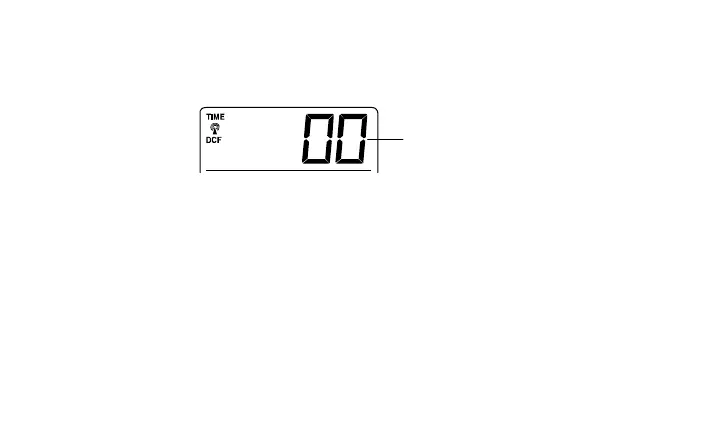125
Tenere premuto il tasto SET per circa 3 secondi per avanzare al modo impostazione
IMPOSTAZIONE DEL FUSO ORARIO:
Il fuso orario predefinito del stazione meteo è "0" ore. Per cambiarlo su un altro fuso orario:
1. Tenere premuto il tasto SET per circa 3 secondi per entrare nell'impostazione del fuso orario
(lampeggiante).
2. Usando il tasto +, impostare il fuso orario. La gamma spazia da 0, 1, 2… 12, -12, -11, -10… -2, -1, 0,
a intervalli consecutivi di un'ora.
3. Premere il tasto SET per confermare ed entrare in “Impostazione del codice orario
attivato/disattivato [ON/OFF]”.
Lampeggiante