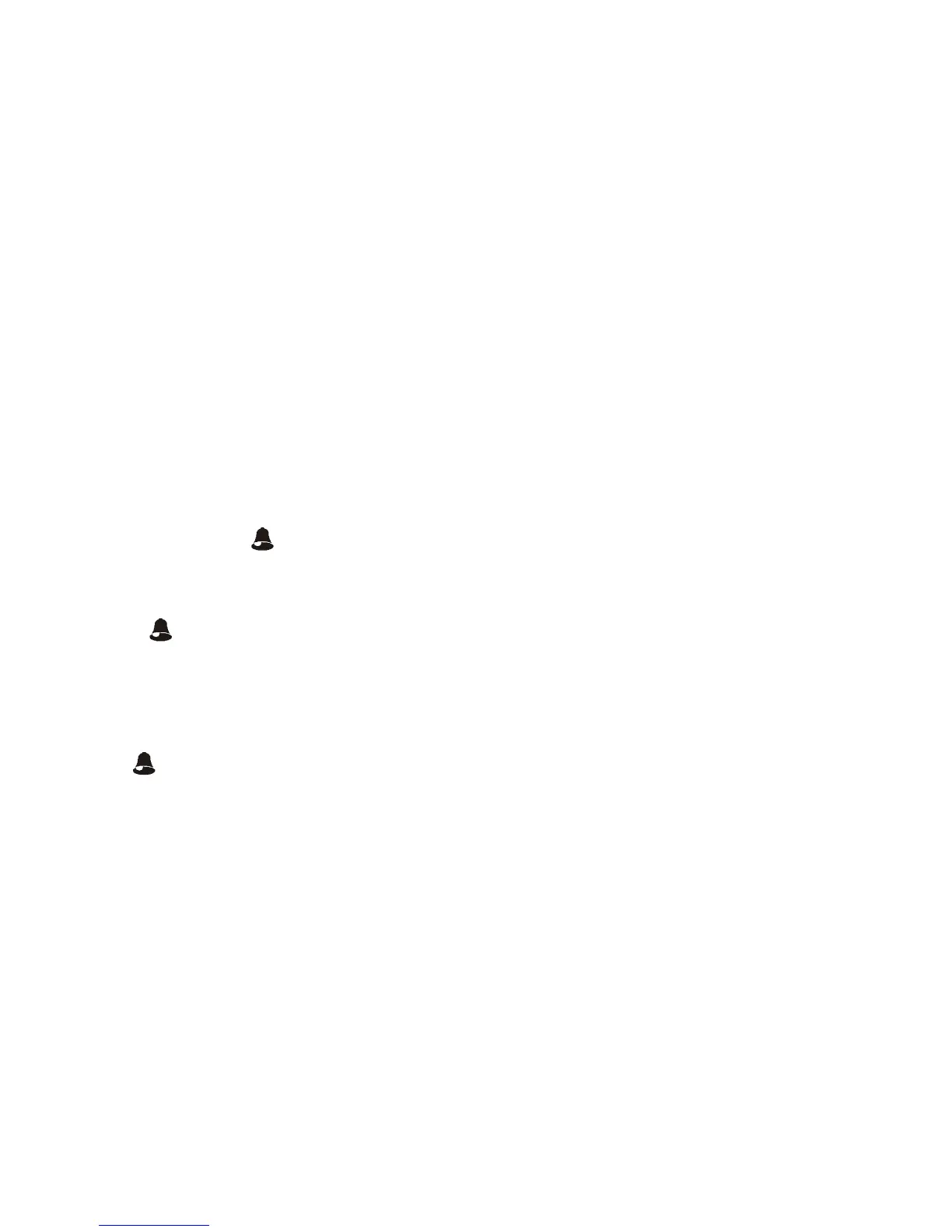FR = French
IT = Italian
NE = Dutch
ES = Spanish
DA = Danish
8. Press SET to return to normal mode, or it will return to normal mode in around 30
seconds if no press of any other buttons.
TO SET ALARM TIME
Press and hold ALM SET / ON-OFF once, time digits change to alarm time digits “0:00
AL” and hour digits flash. Then press +/- to set your desired hours of alarm time.
Press ALM SET / ON-OFF once, alarm minute digits flash. Press +/- to set your desired
minutes of alarm time.
Press ALM SET / ON-OFF once to return to normal mode, or it will return to normal mode
in around 30 seconds if no further press of any other buttons.
TO TURN ON OR OFF YOUR ALARM
Press ALM SET / On-Off once to turn on or off the daily alarm. When the alarm function
is turned on, the icon appears between the hour and minute digits.
TO USE SNOOZE ALARM
When time reaches your set alarm time, your clock will give beep sound to wake you up.
The icon will flash.
1) Press SNOOZE on the top once to stop the alarm temporarily, the “Bell” and “Zz” icon
keep flashing. The alarm will beep again in 5 minutes.
2) To stop the alarm, press ALM SET / ON-OFF once, the alarm beep will stop and the
icon become static, alarm will beep again same time next day.
Alarm Duration : 2 minutes
AUTOMATIC LIGHT SENSOR
Your clock is equipped with an automatic light sensor on top right next to the snooze /
light button. The brightness of backlight will be adjusted to lower level when your room
environment is dim.
Please keep your clock at least 1-foot distance away from any objects on top.
TO DISPLAY TEMPERATURE IN °C OR °F
Simply press – (°C/°F) to display temperature in °C or °F.
TROUBLE SHOOTING
In case your clock shows irrelevant information or digits, it maybe affected by
electrostatic discharge or interferences from other devices. Press the RESET button on
the top of your clock. Your clock will be reset to default setting of time and calendar and it
will start to receive radio controlled time signal again.