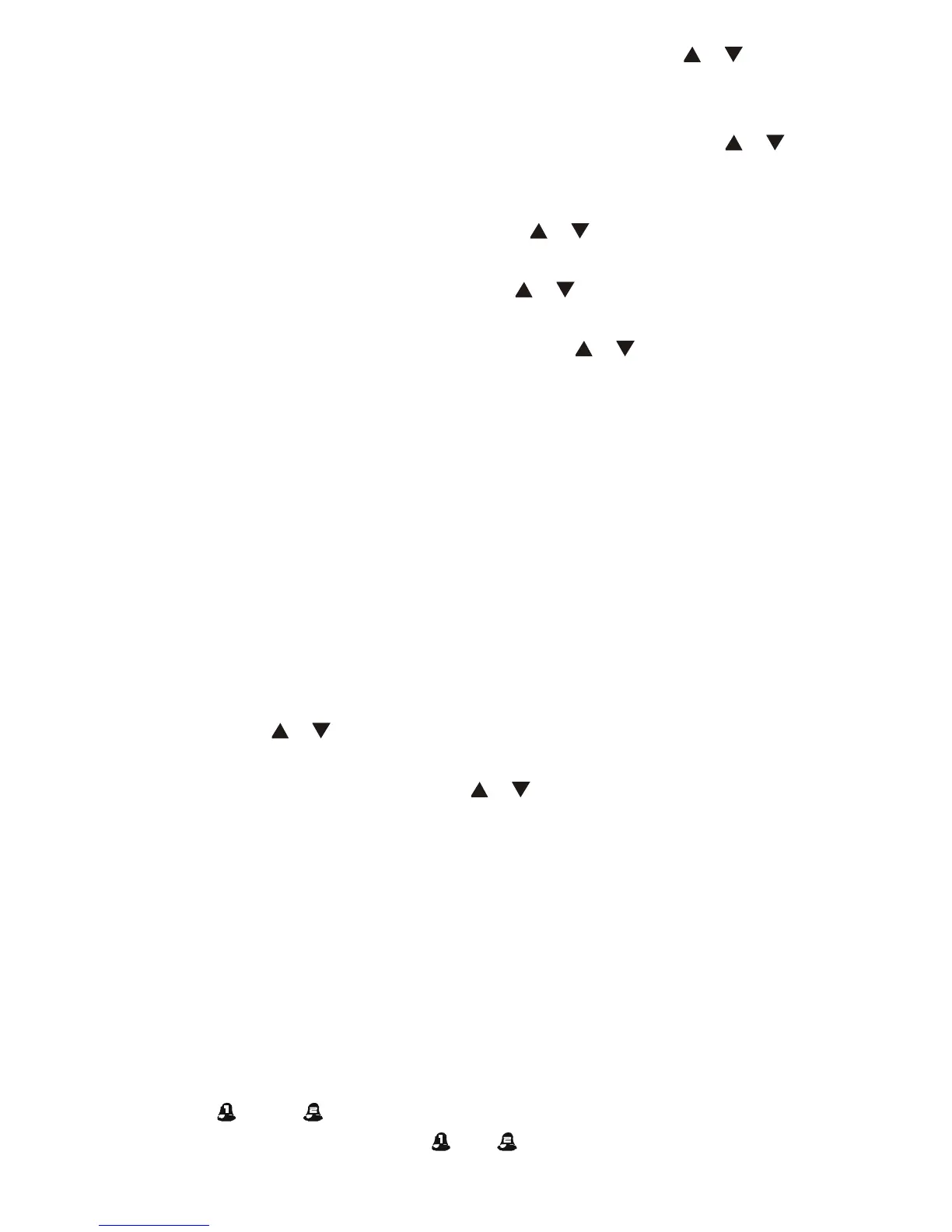P. 5
5. Press SET once again, the LCD display shows Zz and “05” flashes, press
/ to set
snooze duration from 5 to 60 minutes.
6. Then press SET once again, time digits change to year “2011” and flash. Press / to set
the year.
7. Then press SET once again, month digits flash. Press / button to set month.
8. Then press SET once again, date digits flash. Press / button to set date.
9. Then press SET once again, day of week digits flash. Press / button to select the language
of day of week.
EN = English DU = Dutch
GE = German SP= Spanish
FR = French DA = Danish
IT = Italian
10. Press SET to return to time display, or it will return to time display in around 10 seconds if no
further press of any other buttons.
TO SET ALARM 1 and 2
Press and hold AL1 until the LCD displays “6:00” and “A1” appears at the lower right LCD. The hour
digits flash. Then press / to set your desired hours of Alarm 1.
Press AL1 once again, minute digits flash. Press / to set your desired minutes of Alarm 1.
Press AL1 once to return to time display or it will return to time display in around 10 seconds if no
further press of any other buttons.
To set Alarm 2, press and hold AL2 until the LCD displays “6:00” and “A2” appears at the lower right
LCD. Repeat the above steps to set Alarm 2.
TO TURN ON OR OFF YOUR ALARM
Press ALM ON.OFF one at a time to turn on or off Alarm 1 and / or Alarm 2. When the alarm function
is turned on, the
and/or appears between the hour and minute digits. To turn off both alarms,
press ALM ON.OFF one at a time until both and icons disappear.
