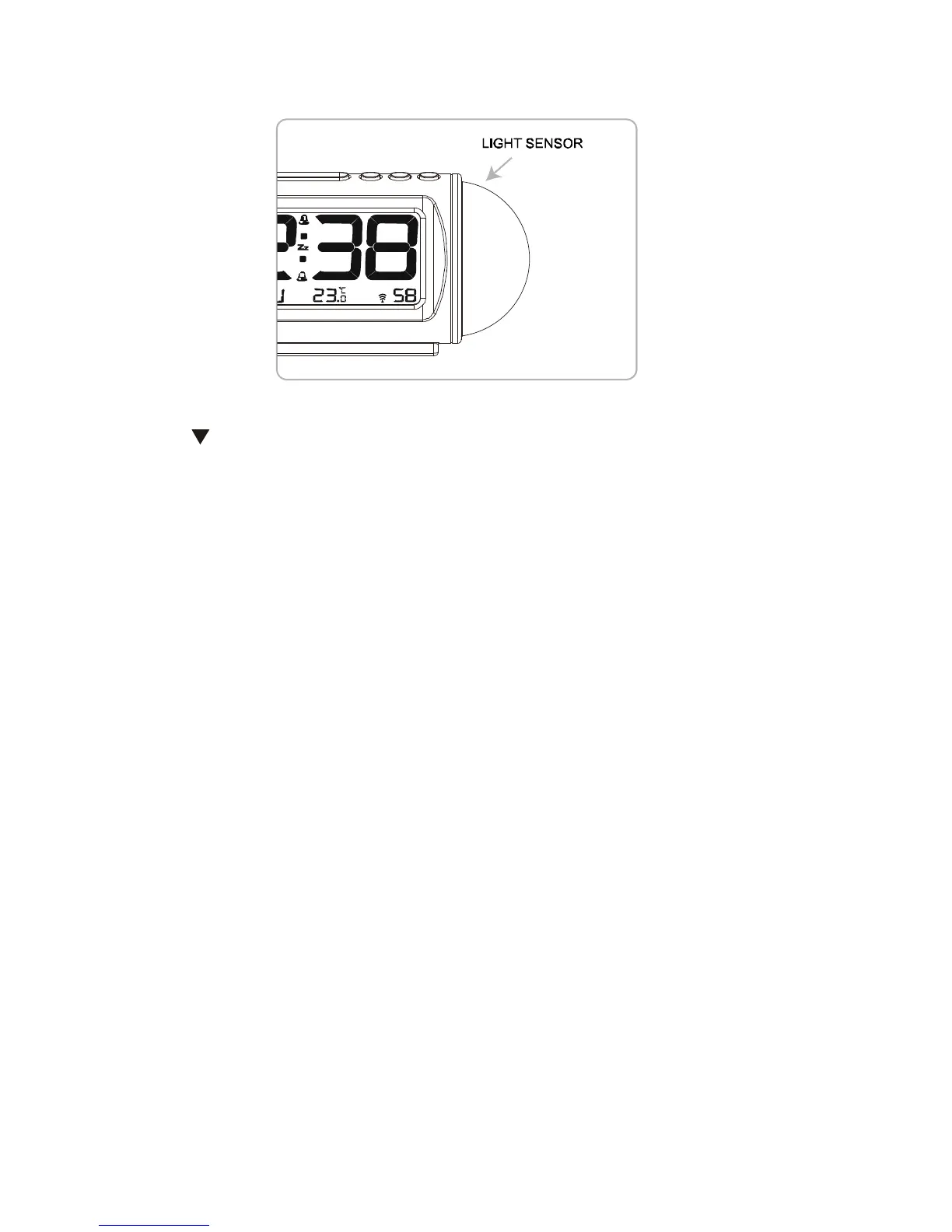P. 7
Please keep your clock at least 10cm distance away from any objects on top of this light sensor
position.
TO DISPLAY TEMPERATURE IN DEGREE °C OR °F
Simply press
(°C/°F) once to display temperature in degree °C or degree °F.
TROUBLE SHOOTING
In case your clock shows irrelevant information or digits, it maybe affected by electrostatic discharge
or interferences from other devices. Press the RESET button on the left top of your clock. Your clock
will be reset to default setting of time and calendar and it will start to receive radio controlled time
signal again.
CARE OF YOUR RADIO CONTROLLED CLOCK
1. Do not expose the unit to extreme temperature, water or direct sunlight
2. Avoid contact with any corrosive materials
3. Do not subject the unit to excessive force, dust or humidity
4. Do not open the inner back case or tamper with any components of this unit
SPECIFICATIONS
Indoor Temperature Range 0C to +50C (32F to +122F)
Temperature Resolution 0.1C
Alarm Duration 2 minutes
Snooze Duration 5-60 minutes
